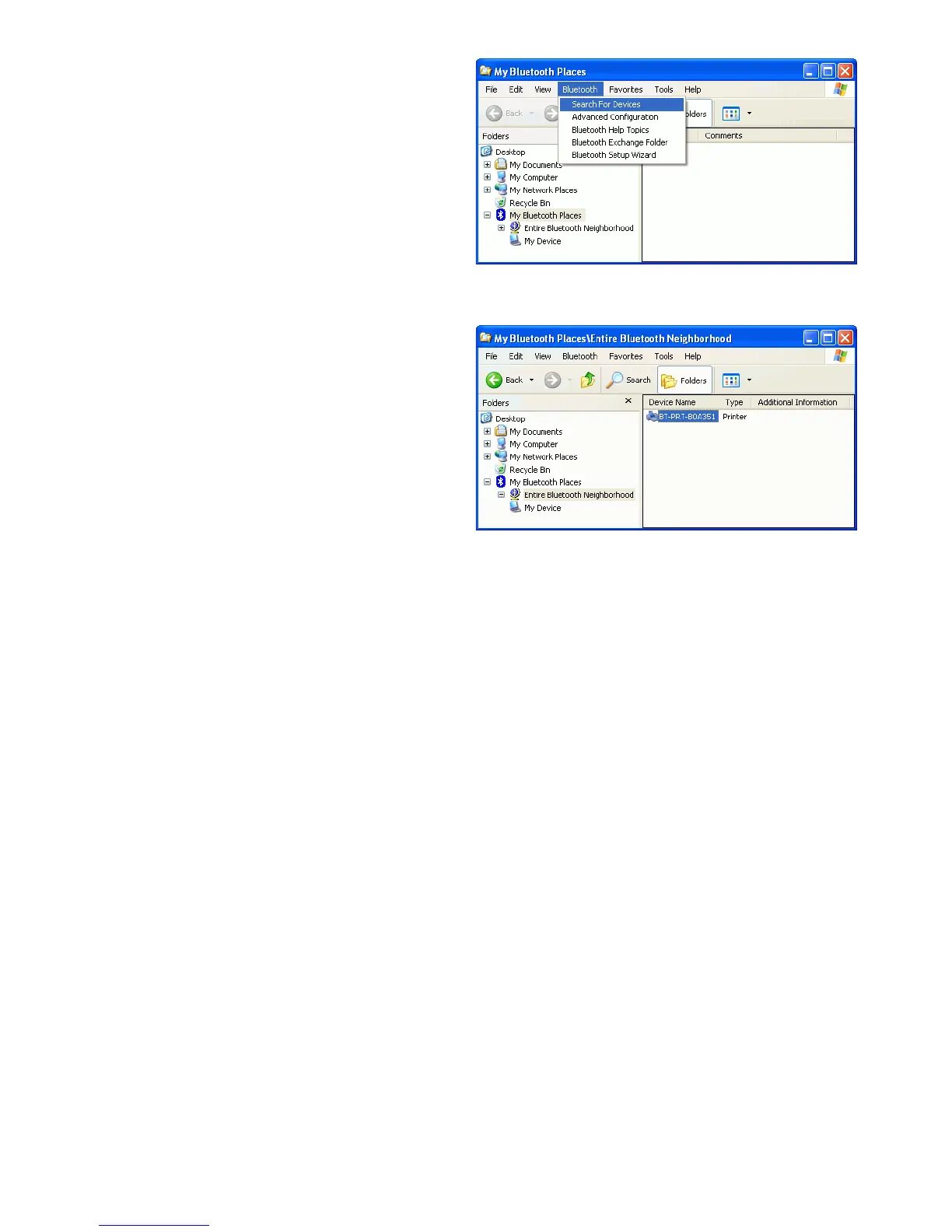13
You also may start a search for
devices by clicking Bluetooth from
the toolbar.
Step 3 :
In this example, One Bluetooth
printer device is found in your
Bluetooth neighborhood.
The “My Bluetooth Places” program provides an easy way to find
different application services through Bluetooth connections. A variety of
Bluetooth services and explanations can be found in the “Help” file of
the “My Bluetooth Places” program.
