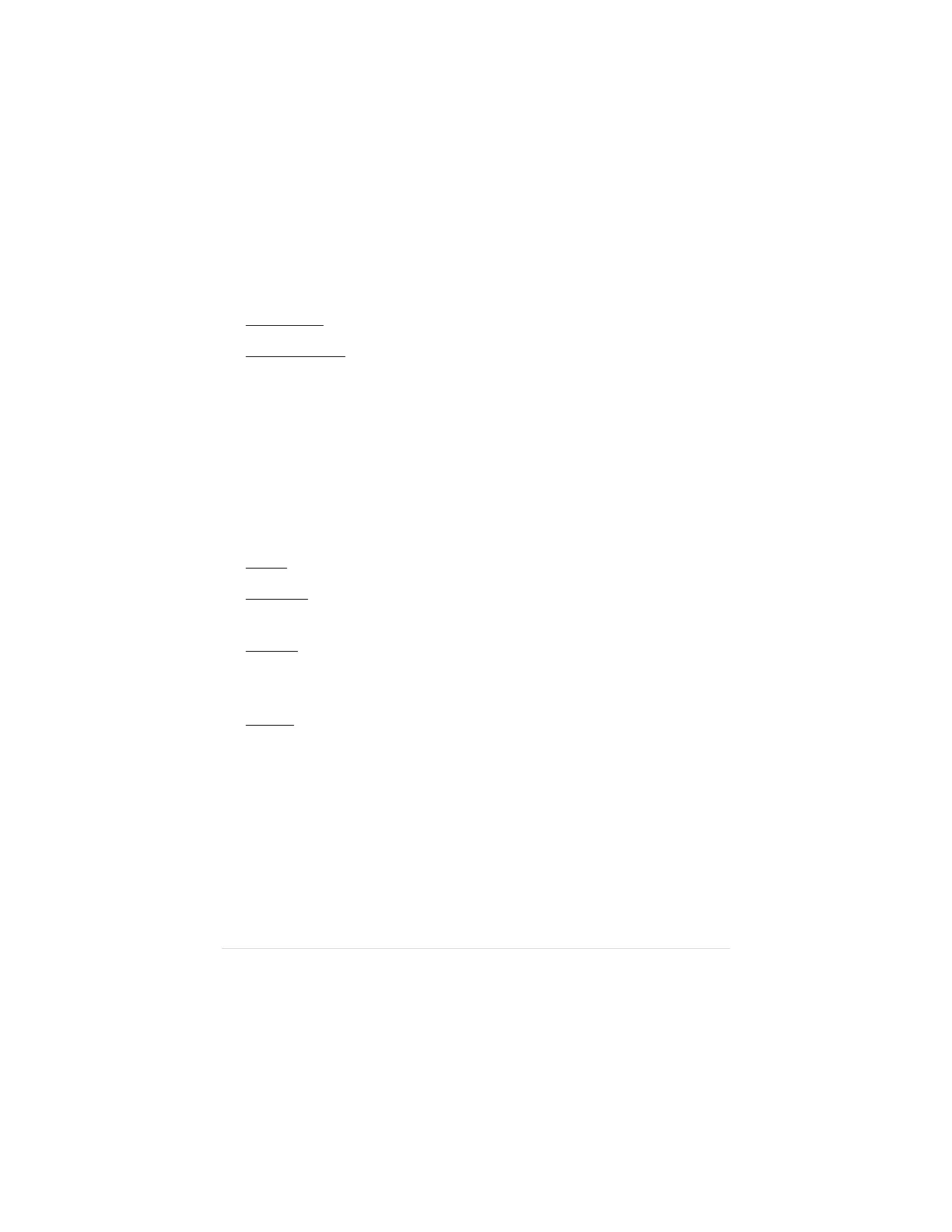8
by your provider. If your modem returns ERROR, then the APN is not
configured. To set the APN enter the following commands:
AT+COPS=2 modem will return OK
AT+CGDCONT=1, “IPV4V6”, “apn name”
AT+COPS=0 modem will return OK.
Contact your service provider for the correct APN name. If you can’t get your
APN name from your service provider you can try the following APN names:
AT&T users: m2m.com.attz, or broadband
T-Mobile users: m2mglobal, fast.t-mobile.com, or epc.tmobile.com.
If you are still unable to get online, continue on to step 3.
Step 3: Check the status of your connection. Enter the command AT^SMONI
The response should look something like this:
^SMONI: LTE (or 3G), 4384, 480, -14.0,-76, 310, 410,1B45, 7E65187, 10, 43,
NOCONN
The last parameter indicates the state of the connection. If it says:
CONN - the modem is connected and ready for data.
NOCONN - the modem is registered on the network in idle state. Establish
a connection to begin transferring data.
SEARCH – the modem is searching for a connection. This indicates that
cellular service is not available at your location. You will need to move the
modem to a new location to establish a connection.
LIMSRV – the modem is able to connect to a cellular network but has
limited service available. This indicates that your registration was denied
by the network, so go to Step 4 for more information on debugging this
issue.
Step 4: Confirm that your PDP context is active, and your modem is attached
and registered to the network.
Enter the following commands:
AT+CGACT=1,1 the modem should return OK
AT+CGATT=1 the modem should return OK
