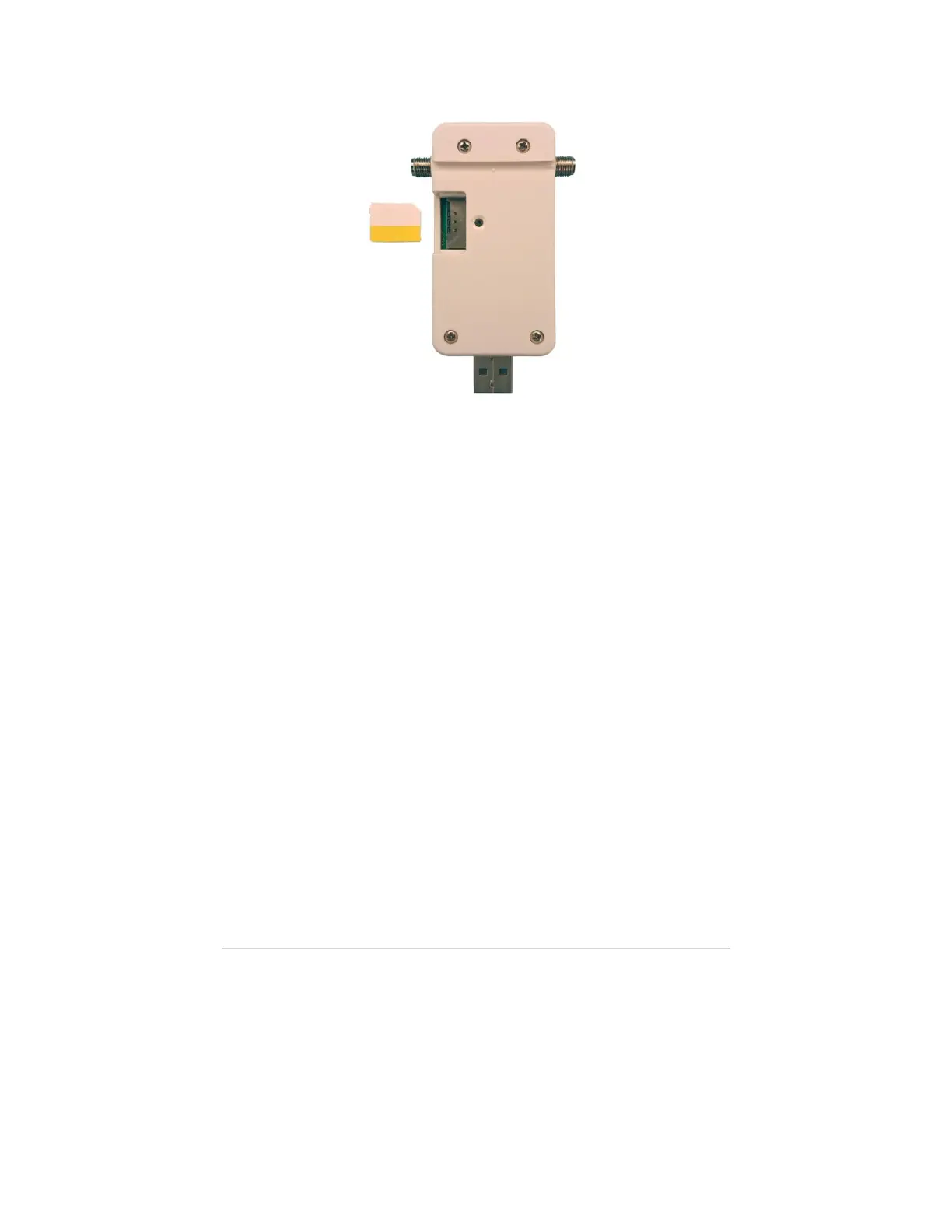3
Figure 2
3 Slide the SIM cover back in place, and then screw the cover down.
Connecting the Antenna(s)
Your modem includes SMA antennas. Screw the antennas into the SMA
connector(s) on the side of your unit.
Using the Modem
We’ve included examples of setting up your modem with Windows,
Macintosh, and Raspberry Pi / Linux computers. If you want to set up the
modem on a Macintosh, please skip ahead to Installing your Modem on a
Macintosh Computer. If you want to install your modem with a Raspberry Pi
or Linux computer, please skip ahead to Installing your Modem for
Raspberry Pi or Linux. If you want to set up your modem on a Windows
computer, continue below.
If for some reason you need to access your USB modem with a terminal
program, the backspace key will not work on most terminal emulators. If you
make a mistake entering a command you must retype the whole command.
Installing Your Modem on a Windows Computer
