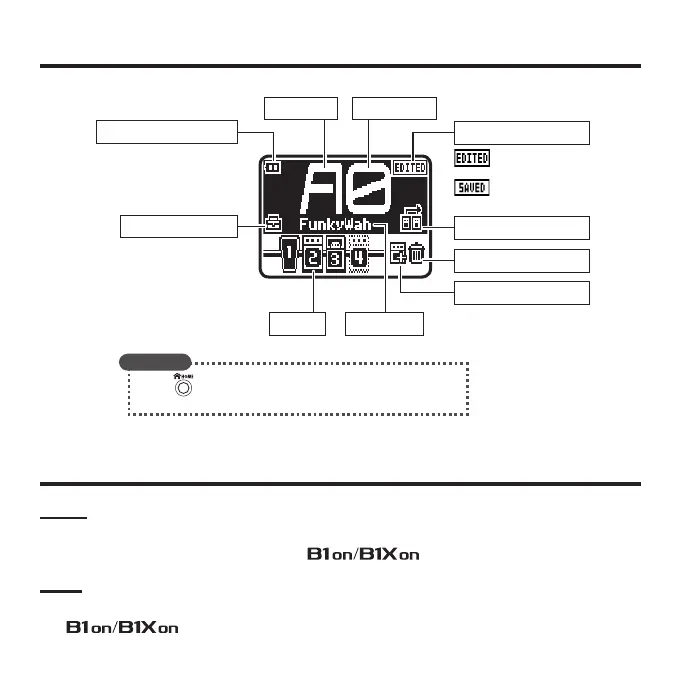7
Display Information
HOME Screen O
Bank name Patch number
Patch names
Status icon (
ĺ
P18)
Add effects (
ĺ
P12)
Reorder effects (
ĺ
P13)
Delete effects (
ĺ
P12)
Remaining power display
Patch settings (
ĺ
P9)
Effect
This shows that the patch
contents have been changed.
This shows that the patch
contents have been saved.
HINT
Press t to return to the HOME screen from any other screen.
Effects that are OFF appear gray.t
Terms Used in This Manual
Patch
The ON/OFF status and the parameter settings of each effect are stored as "patches".
Use patches to recall and save effects. The
can store 100 patches.
Bank
A set of 10 patches is called a "bank".
The
has 10 banks labeled A–J.