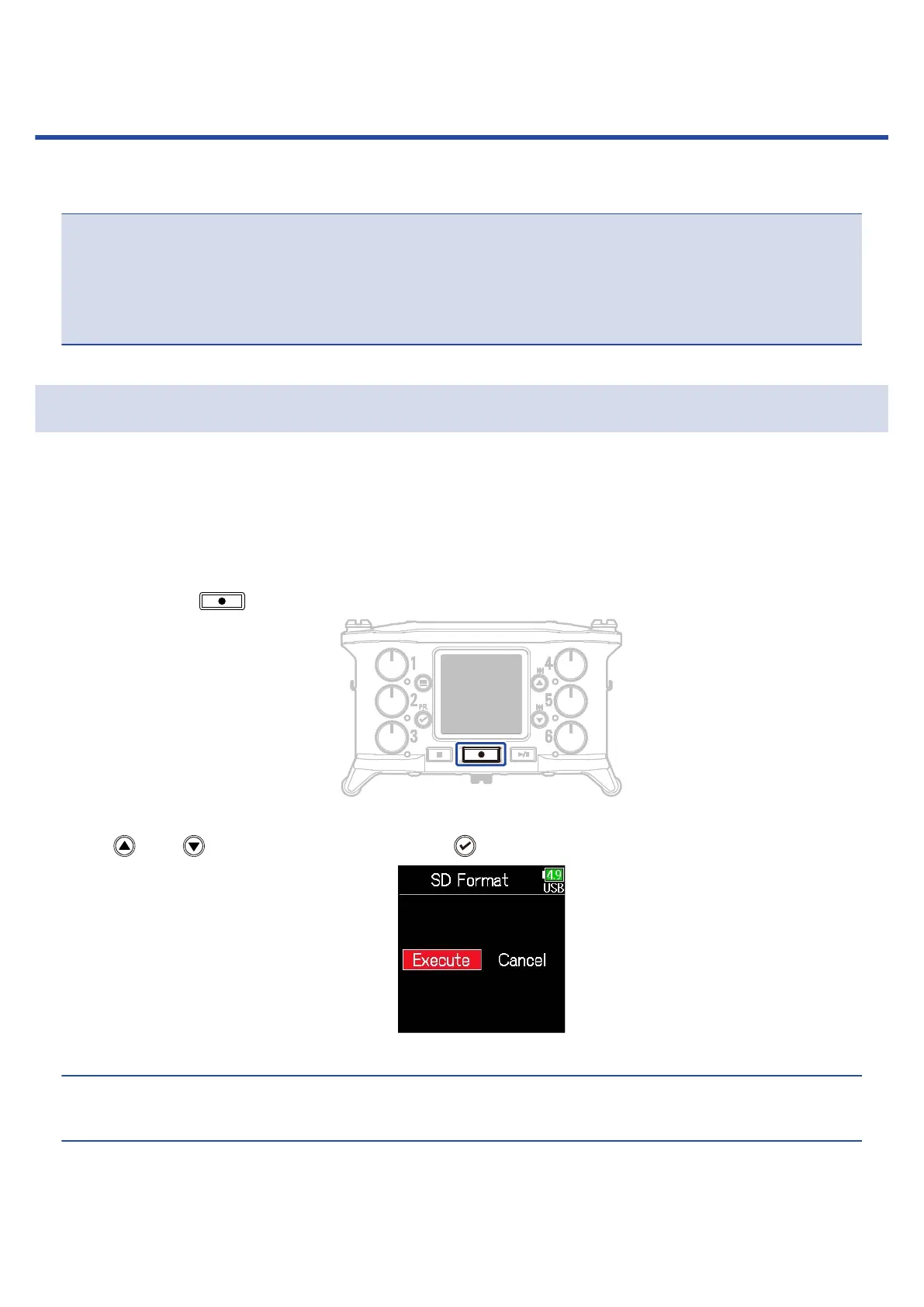Formatting SD cards (Format)
SD cards should be formatted for use with the F6.
NOTE
• Before using SD cards that have been purchased new or that have been formatted on a computer, they
must first be formatted by the F6.
• Be aware that all data previously saved on the SD card will be deleted when it is formatted.
Formatting SD cards during startup
After the F6 is updated to firmware version 2.0, SD cards can be formatted by pressing a specific button
during startup.
1. Insert an SD card.
2. While pressing , turn the power on.
3. Use and to select “Execute”, and press .
This starts formatting the SD card.
HINT
SD cards can also be formatted from the Menu Screen.
14
