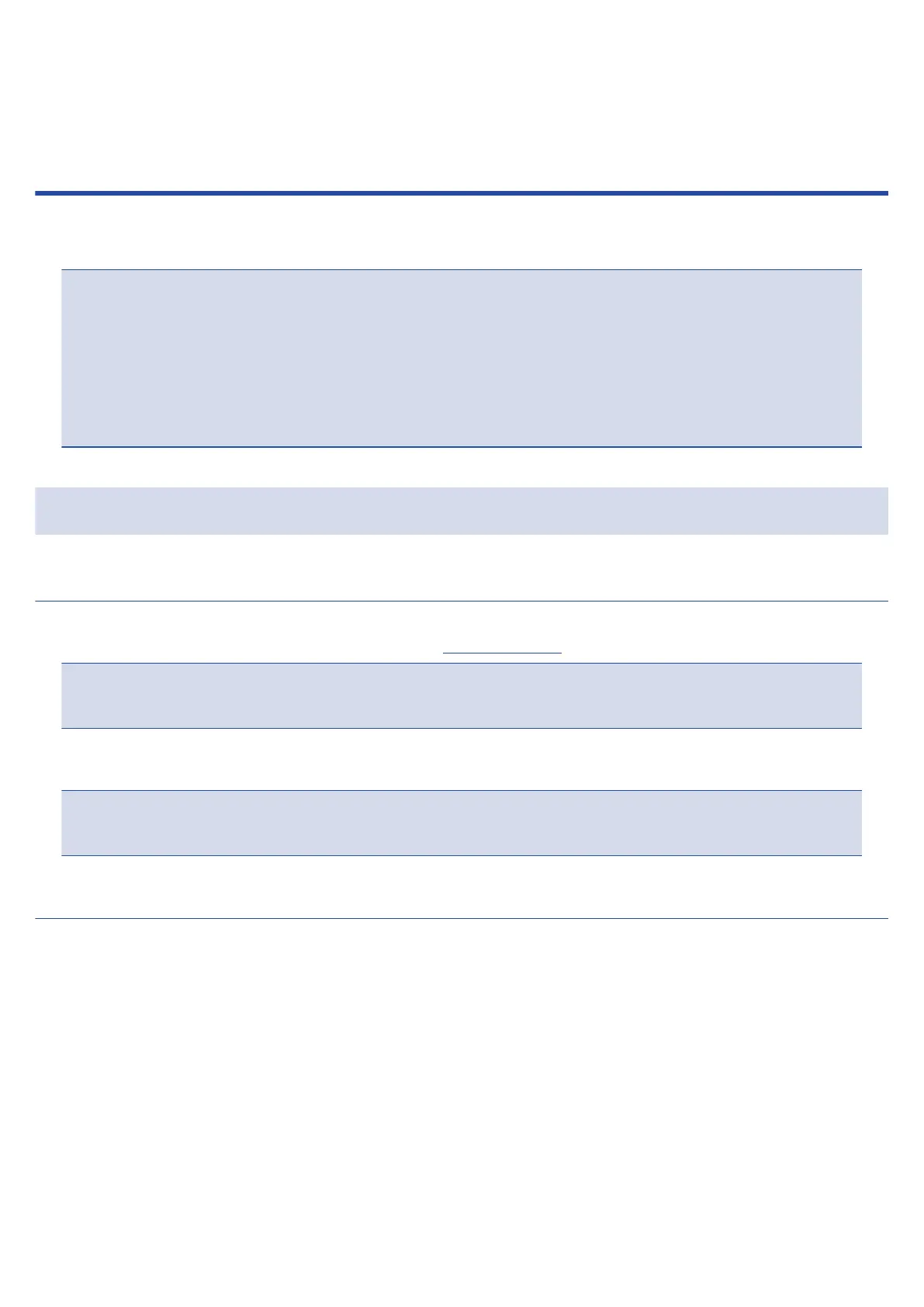Using as a USB audio interface with 32-bit
float format
Starting with firmware version 2.0, the USB audio interface function supports 32-bit float format.
Precautions when using 32-bit float format
• Before using them, always confirm that the apps on the computer or iOS/iPadOS device support 32-bit
float format.
• Before connecting the F6 to speakers or headphones, minimize the headphone volume and line output
level on the F6. Using 32-bit float format with an application that does not support it could result in the
output of unexpected loud noise, which might cause ear injury, for example.
Installing drivers
Windows computers
1. Download the F6 Driver to the computer from zoomcorp.com.
NOTE
The latest F6 Driver can be downloaded from the above website.
2. Launch the installer and follow its instructions to install the F6 Driver.
NOTE
See the Installation Guide included in the driver package for detailed installation procedures.
Mac computers and iOS/iPadOS devices
No driver is necessary for use with Mac computers and iOS/iPadOS devices.
4
