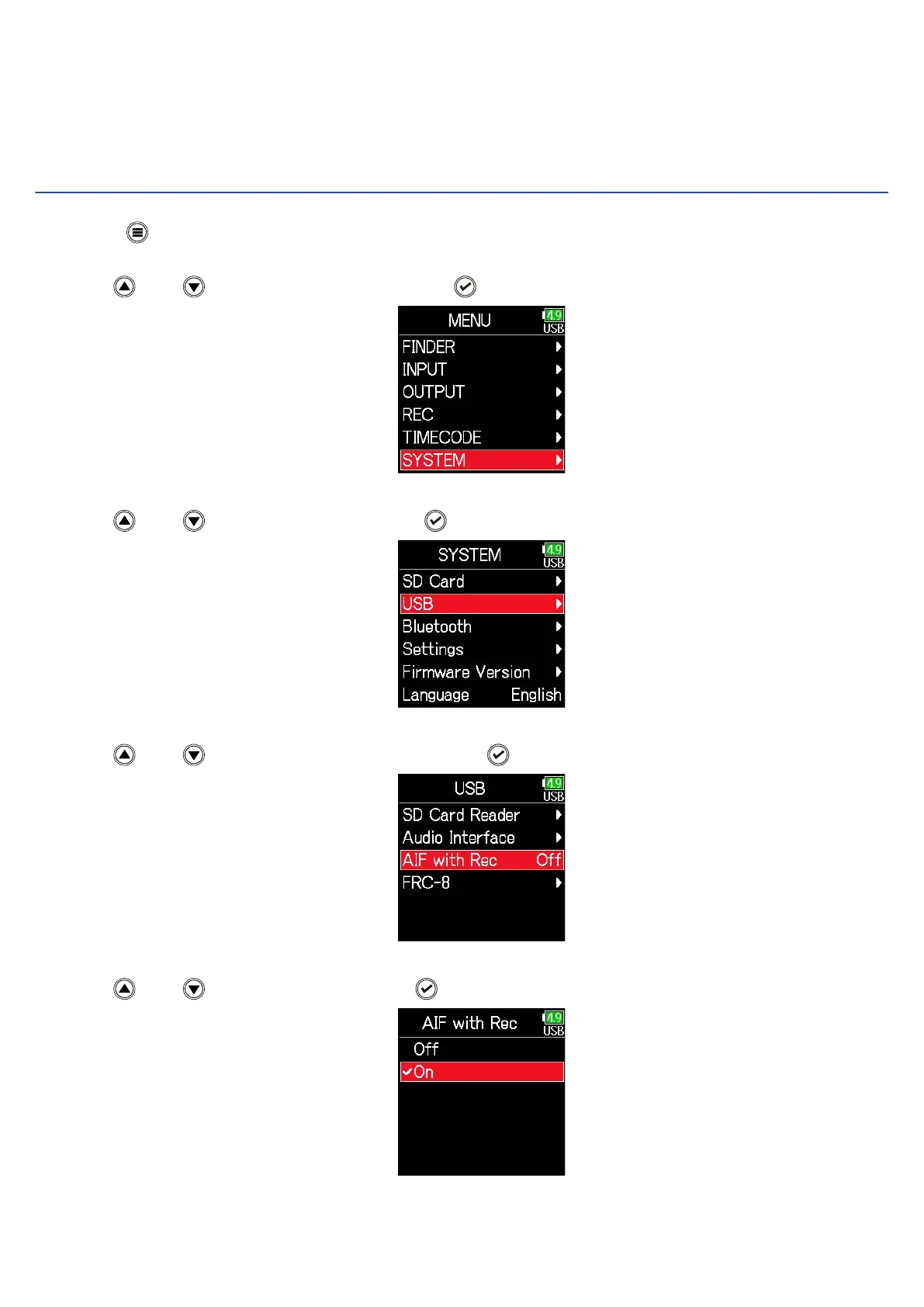After setting the recording mode (bit depth) to “Float (32bit)”, set the SD card recording and audio
interface functions to be used at the same time. Then, connect the F6 and the computer.
Connecting
1. Press .
2. Use and to select “SYSTEM”, and press .
3. Use and to select “USB”, and press .
4. Use and to select “AIF with Rec”, and press .
5. Use and to select “On”, and press .
8
