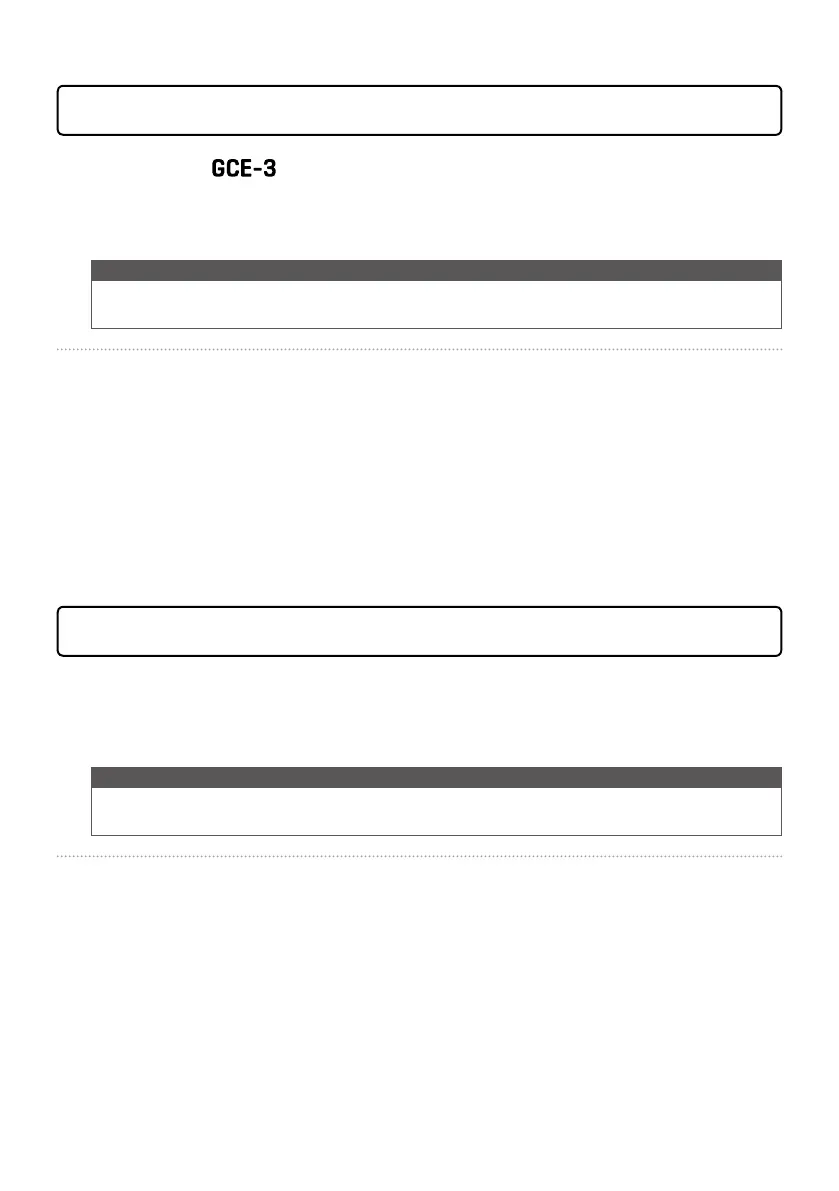4
Do not connect the until installation is complete.
■
Windows
1.
Download the ZOOM GCE-3 Driver for the computer from https://www.zoom.co.jp/.
NOTE
• You can download the latest version of the ZOOM GCE-3 Driver from the above website.
• Download the driver for the operating system that you are using.
2.
Install the driver.
Follow the instructions in the Installation Guide included in the driver package to install the ZOOM
GCE-3 Driver.
■
Mac
Driver installation is not necessary when using a Mac.
■
Windows/Mac
1.
Download the Guitar Lab effect management software for the computer from https://
www.zoom.co.jp/.
NOTE
• You can download the latest version of Guitar Lab from the above website.
• Download the version of Guitar Lab for the operating system that you are using.
2.
Install Guitar Lab.
Follow the instructions in the Installation Guide included in the Guitar Lab package to install Guitar
Lab.
Installing the driver
Installing Guitar Lab
