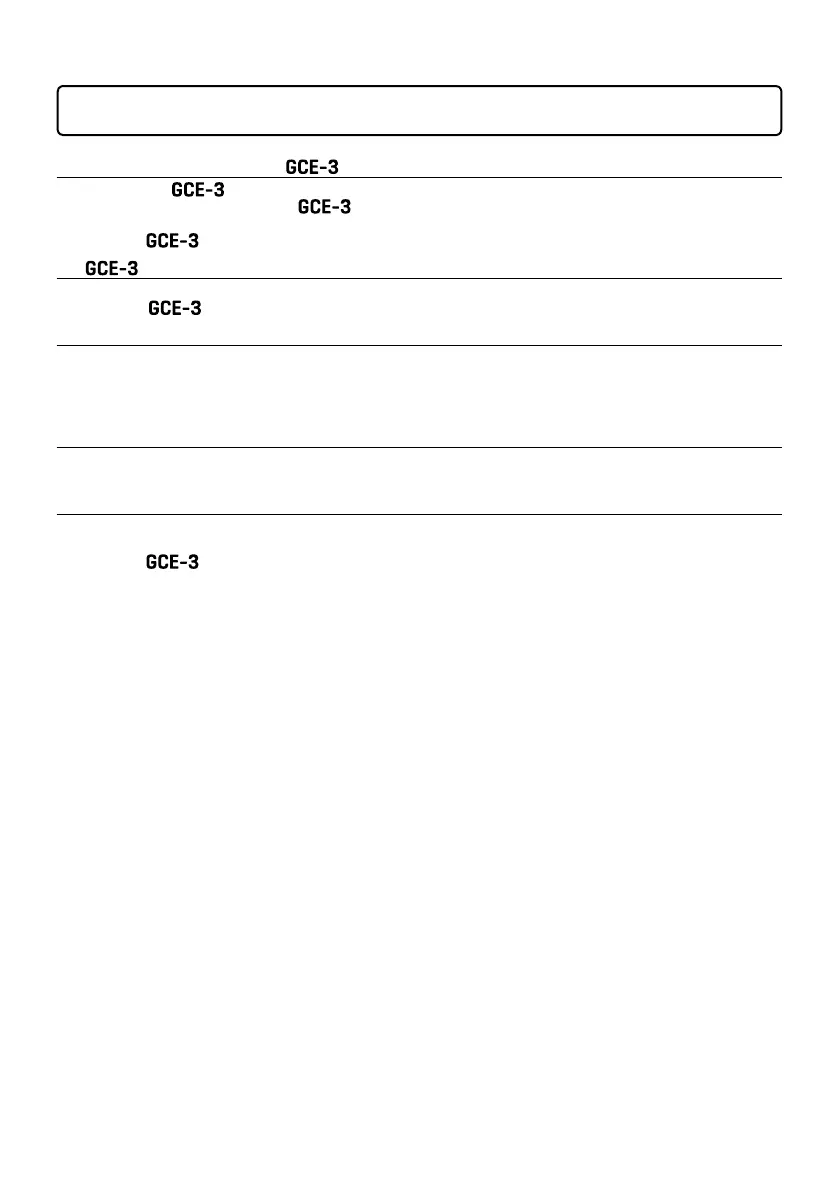6
Guitar Lab does not recognize the
• Conrmthatthe is connected to the computer correctly.
• Quit all the software that is using the
, and disconnect and reconnect the USB cable connected to it.
• Reinstall the driver.
• Connect the
directly to a USB port on the computer. Do not connect it through a USB hub.
The cannot be used as an audio device
• ConrmthattheSoundsettingofthecomputeryouareusingissetto“ZOOMGCE-3”.
• Conrmthat
is set for input and output in the software that you are using.
There is no sound from the PHONES jack or it is very quiet
• Conrmthattheheadphonesareconnectedcorrectly.
• Conrmthattheguitarorbassisconnectedcorrectly.
• Adjust the VOLUME dial.
• Check the Guitar Lab settings.
There is a lot of noise
• Conrmthatashieldedcableisnotthecause.
• Use the dedicated AC adapter (ZOOM AD-17).
Sound breaks up during playback or recording when used as an audio interface
• If you can adjust the audio buffer size of the software that you are using, increase the buffer size.
• Turn the automatic sleep function and other computer power saving settings off.
• Connect the
directly to a USB port on the computer. Do not connect it through a USB hub.
Troubleshooting
