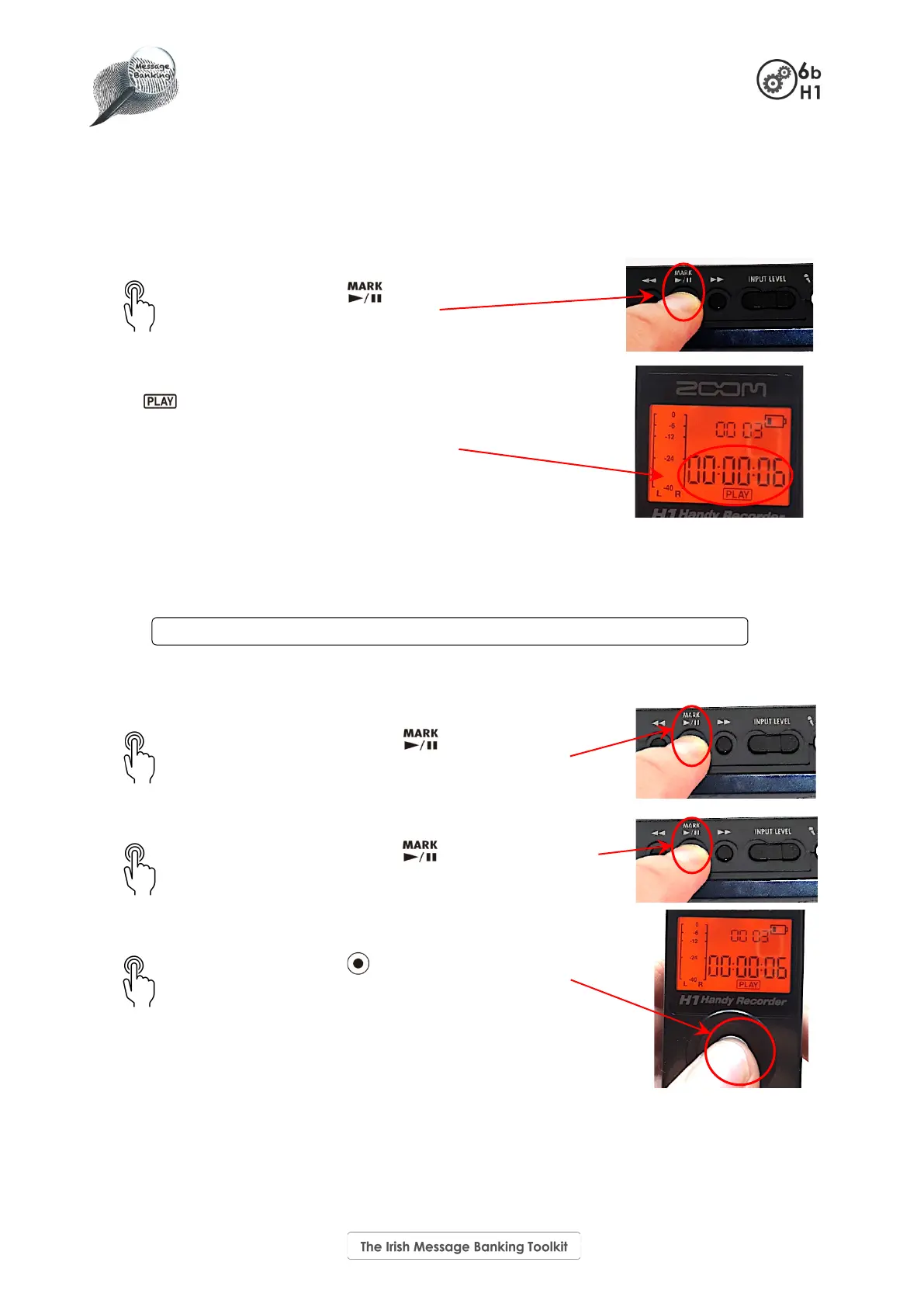Operating the Zoom H1 Recorder for Message Banking cont./…
3. Playing a Recorded Message
You can listen back to the messages you have recorded to remind yourself of the
phrases you have covered or to check the quality.
To start playing your recorded messages:
Press and release the Play/Pause button on the
right side of the Zoom H1.
When the Zoom H1 is in play mode:
o will appear in the lower part of the screen.
o The number above PLAY shows the duration of remaining
play time for the current file.
When you press the Play button, the Zoom H1 will play the last message then
automatically loop to the first recorded message and continue from there.
It will keep playing through your messages until you press the Pause or Stop button.
To pause a recorded message that is playing:
Press and release the same Play/Pause button
that you pressed to begin playing the message.
To resume playing this message:
Press and release the same Play/Pause button
again.
To stop playing this message:
Press and release the Record button on the front of
the Zoom H1.
You will return to the main screen. This will not start a new recording; to start a new
recording you will need to press the Record button again.
See the next page for information on how to skip to a particular message.
