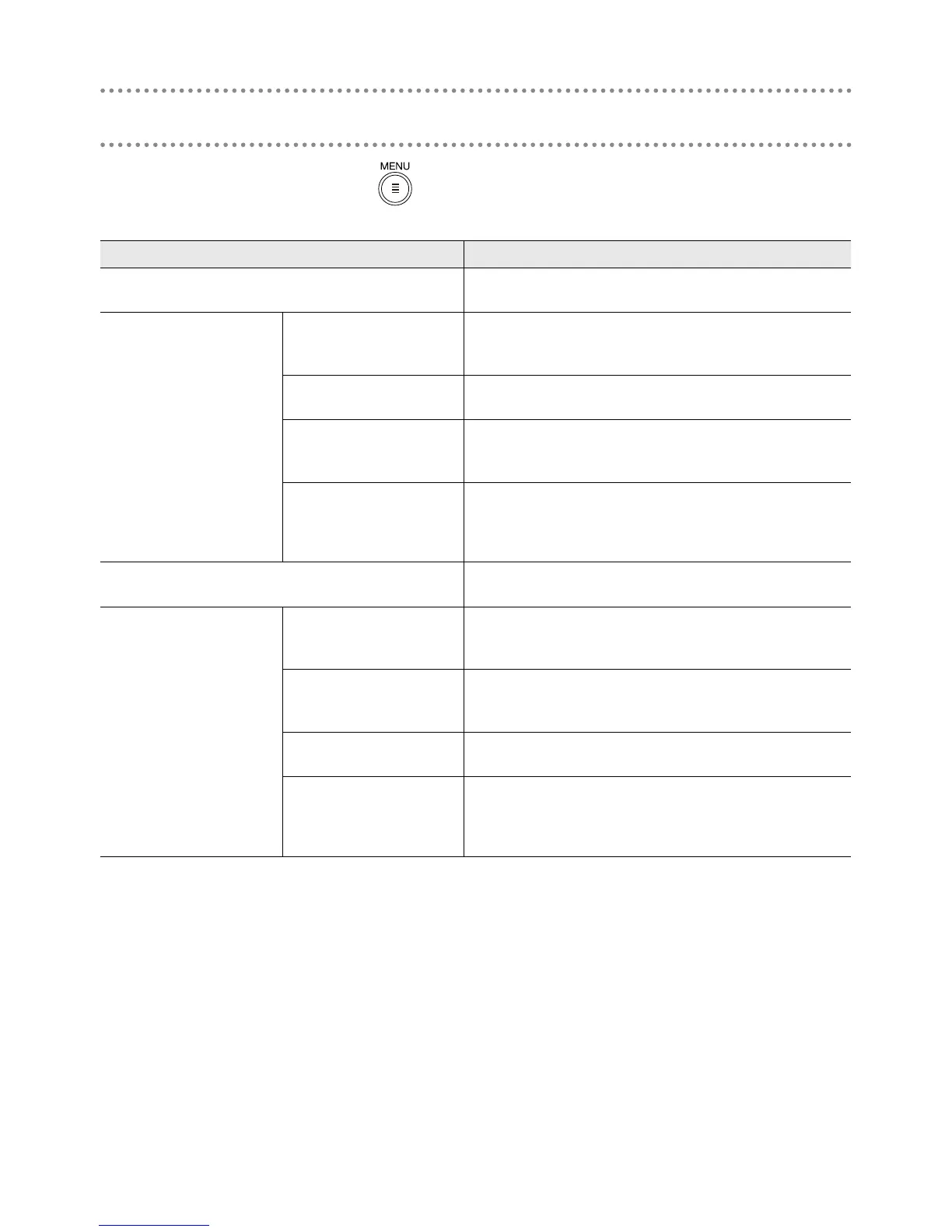11
List of functions and settings
When the home screen is open, press to open the MENU screen where you can use the following
functions and settings.
Item Explanation
Finder This shows the folders and les on the microSD
card.
Input/Output Lo Cut This function can reduce noise, including air-condi-
tioning, wind and vocal pops.
(Off/10 – 240 Hz)
Limiter The limiter can prevent distortion by reducing loud
input signals.
Ambisonic Monitor This sets how Ambisonic input sounds are
monitored.
(Stereo/Binaural)
Line Out level This adjusts the line output level. (−40 dB – 0 dB)
A test tone can be played in order to adjust the level
of a digital SLR camera or other device.
Mic Position This sets the mic orientation during recording.
(Auto/Upright/Upside Down/Endre/Endre Invert)
Rec Settings Rec Mode This sets the le format used to record les.
(FuMa/AmbiX/Ambisonics A/Stereo/Binaural)
Rec Format The recording format can be selected in consider-
ation of audio quality and le size.
(44.1k/16 bit – 96k/24 bit)
Rec File Name This sets the le name used for recorded les.
(Auto (Date)/User Dened Name)
Sound Marker A tone signal (sound marker) can be output from
the PHONE OUT and LINE OUT jacks when recording
starts.
(Off/On)
