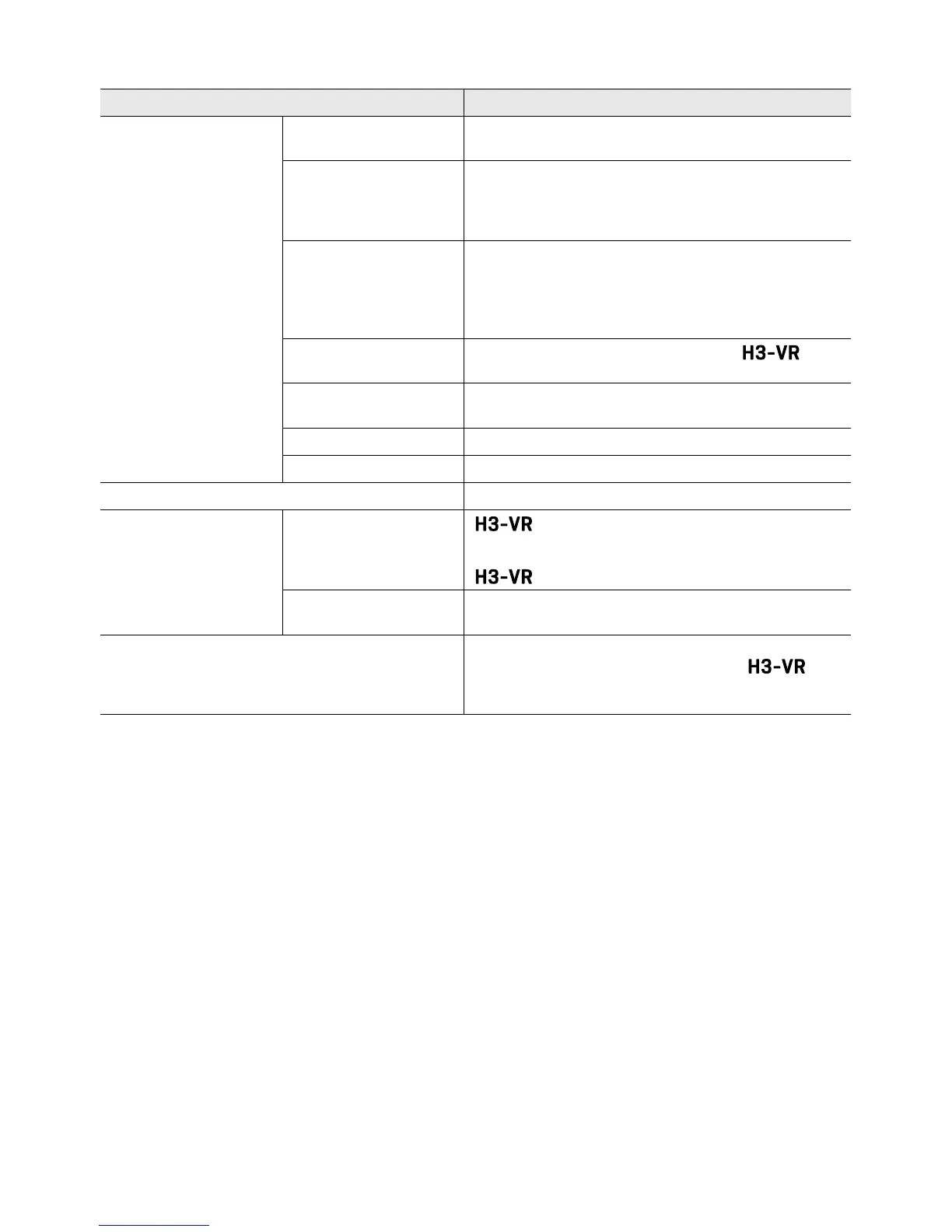12
Item Explanation
System Date/Time This sets the date/time and date display format.
(YYMMDD/MMDDYY/DDMMYY)
Time Display Set how the counter appears on the display during
recording and playback.
(During recording: Elapsed Time/Remaining Time)
(During playback: Elapsed Time/Remaining Time)
LCD The time until the display backlight turns off and the
display contrast can be set.
(Backlight: Off/On/30 sec/1 min/2 min/3 min/4
min/5 min)
(Contrast: 1–10)
Battery Select the type of batteries used in the
.
(Alkaline/Ni-MH/Lithium)
SD card The microSD card can be formatted and tested for
performance.
Versions The rmware versions can be checked.
Factory Reset The factory default settings can be restored.
Language This sets the language shown on the display.
USB Audio I/F
input signals can be input directly to a
computer or iOS device, and playback signals on
a computer or iOS device can be output from the
.
Card Reader Use a computer to check the les saved on the
microSD card and copy those les to the computer.
BTA-1
(This menu item only appears when a BTA-1 is
connected.)
Make this setting when a dedicated BTA-1 Bluetooth
adapter is used to enable control of the
from an iOS device.
(Off/On)
