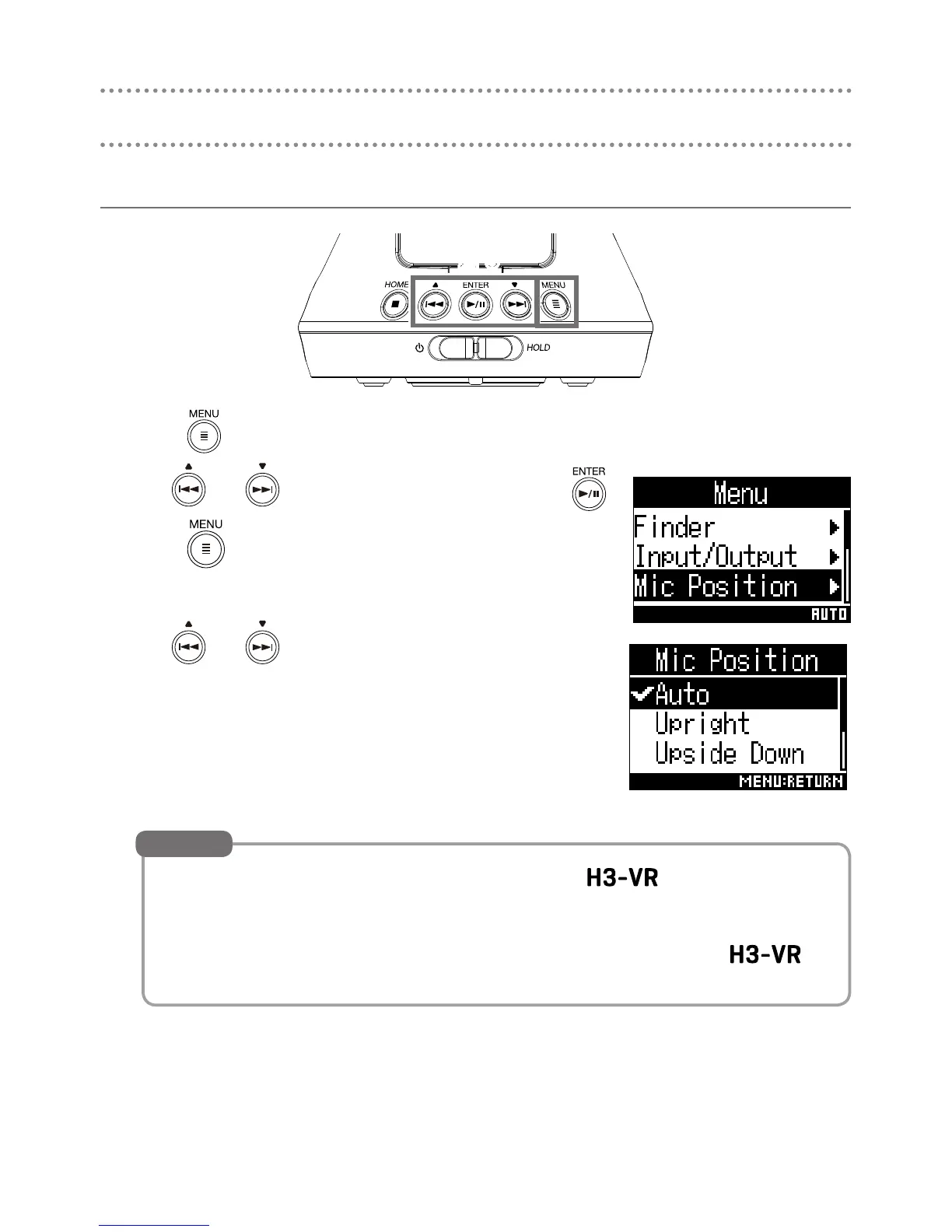4
Make recording settings
1
2, 3
1.
Press when the Home Screen is open.
2.
Use and to select the item to set, and press .
Press
to return to the original screen.
3.
Use and to set each item.
• By combining Ambisonic format les recorded with the with video recorded us-
ing a 360° camera you can create videos that allow the audio to follow the visual perspec-
tive.
• Using software provided by ZOOM, you can convert les recorded with the
to a
variety of formats, including stereo, 5.1ch surround, and binaural stereo.
HINT
Recording
