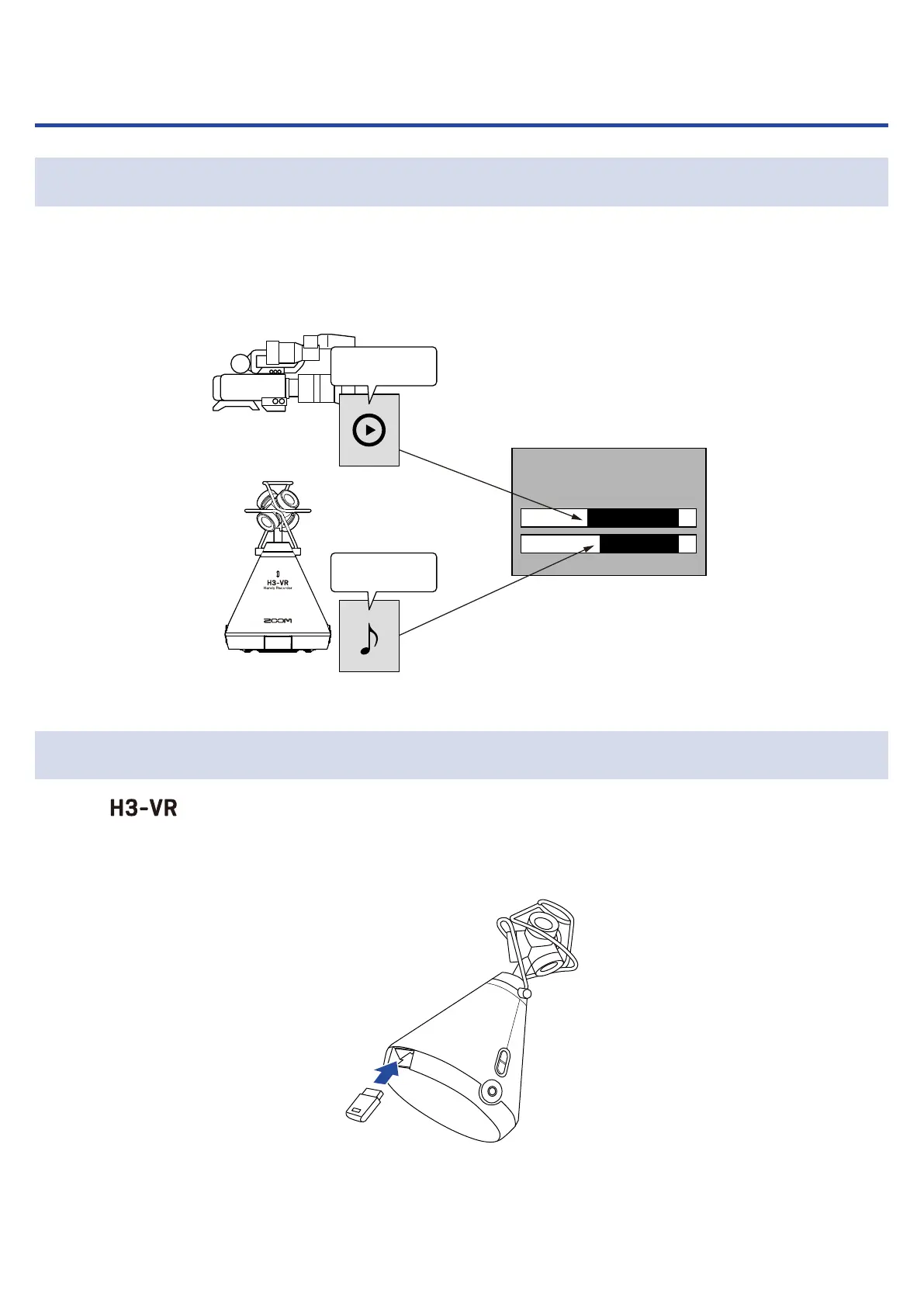Using timecode
What is timecode?
Timecode is time information written to video and audio data when recording. It is used for video editing, control
of other devices, and synchronization of audio and video, for example.
If the video and audio recordings being edited all have recorded timecode, aligning them to a timeline and syn-
chronizing them together is easy when using nonlinear editing software for editing.
00:10:00:00
00:10:00:00
Nonlinear editing software
Video file
Timecode
00:10:00:00
Audio file
Timecode
00:10:03:00
Connecting with an UltraSync BLUE
When the is connected to an UltraSync BLUE, it can receive timecode from the UltraSync BLUE and write
it to recording les.
1. Remove the REMOTE connector cover and connect a BTA-1 dedicated wireless adapter.
This opens the BTA-1 screen.
3
