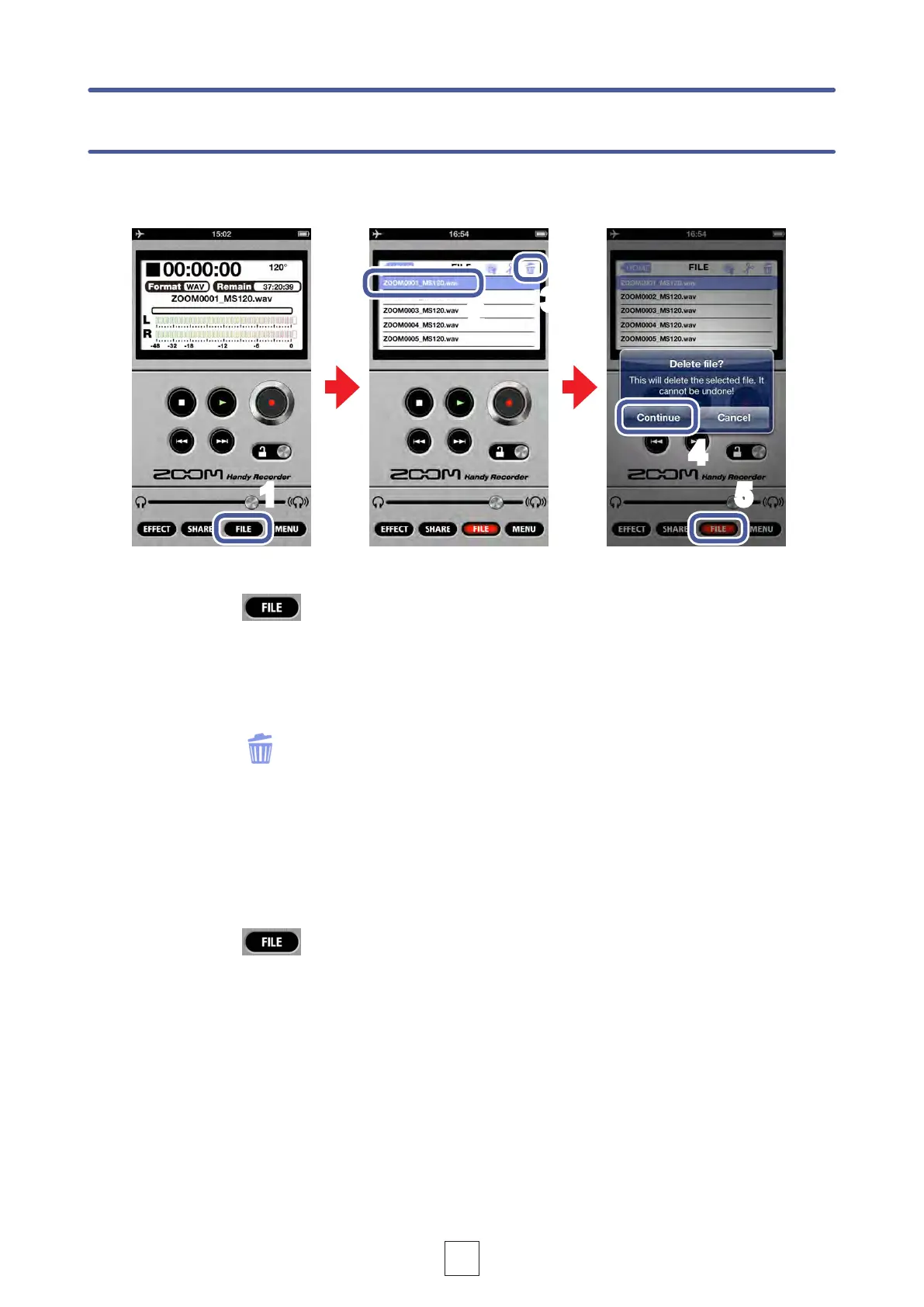10
1.
Touch
2.
Touch the name of the le that you want to delete
4.
Touch Continue
Deletingles
1 5
4
2
3
3.
Touch
A “Delete File?” message appears.
5.
Touch
The Main Screen reappears.