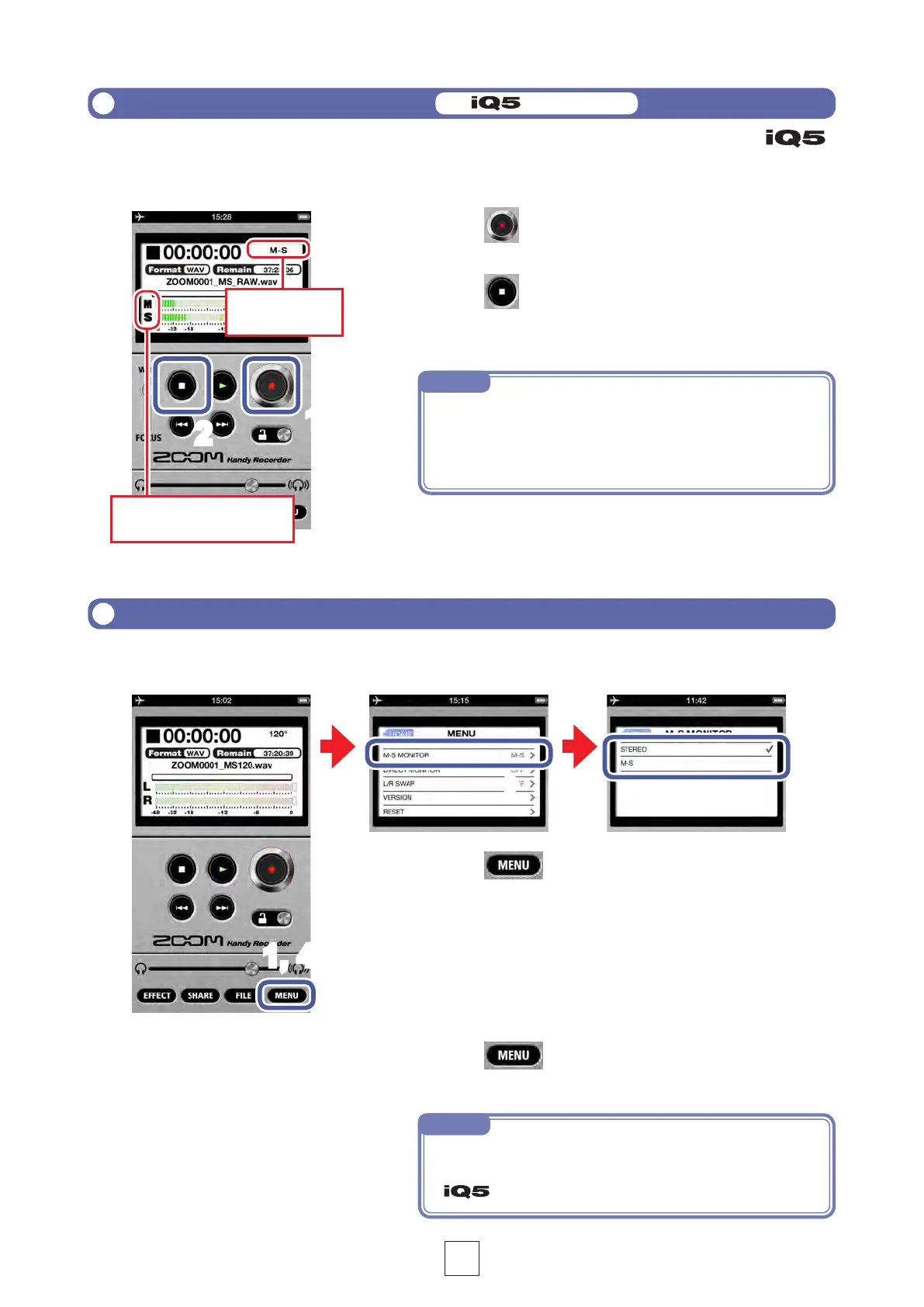7
Setting mid-side monitoring
Using mid-side recording
This app can be used for mid-side recording. To use this function, connect an
2.
Touch M-S MONITOR
1.
Touch
1.
Touch
Input level meters change
from L/R to M/S
NOTE
playback.
NOTE
setting has no effect on the audio heard through the
3.
Touch STEREO or M-S
When set to M-S, the mid mic can be monitored through the
left channel and the side mic through the right channel.
only feature
2.
Touch
Recording starts.
4.
Touch
The Main Screen reappears.
1
2
2
3
1, 4
M-S appears