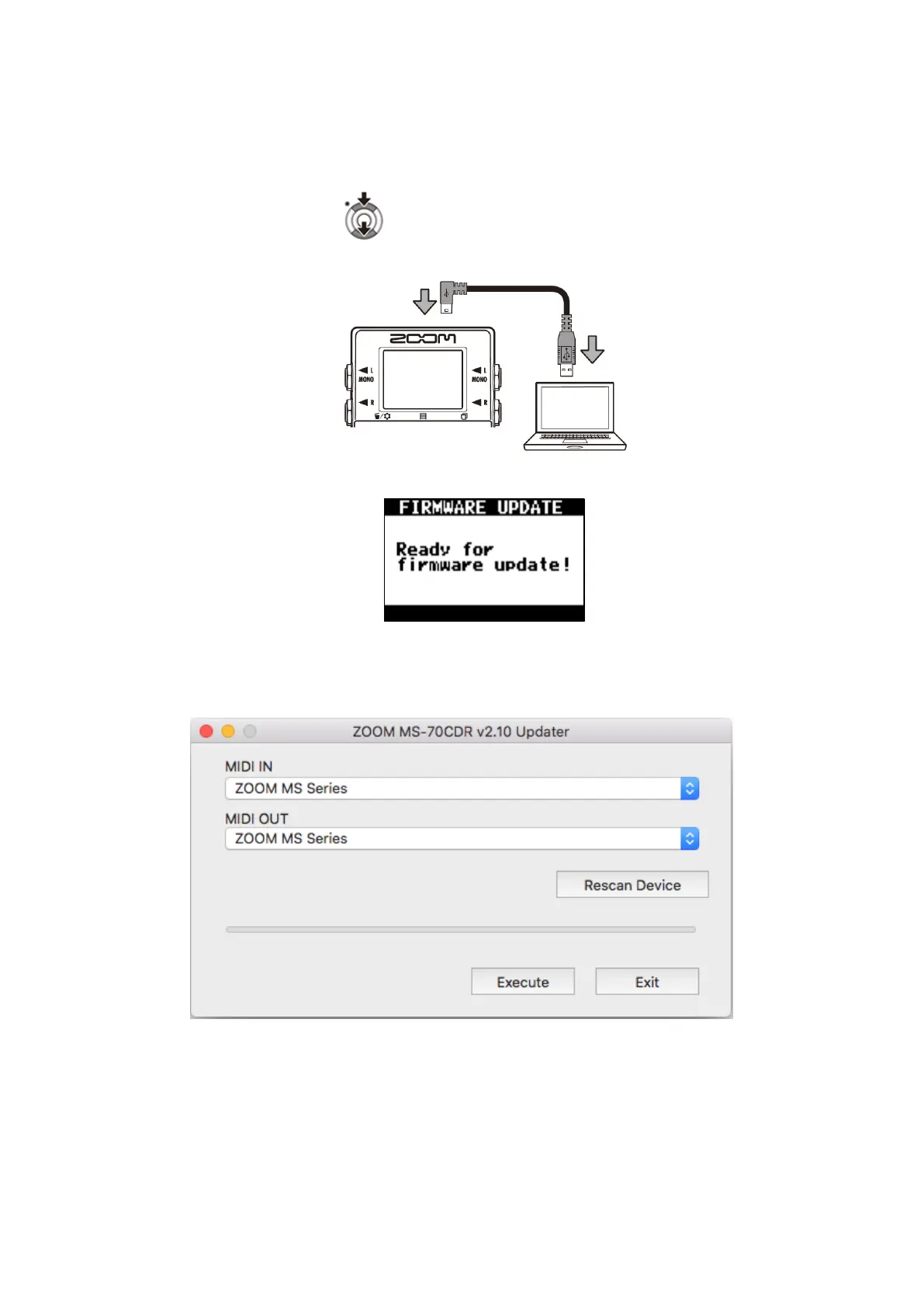3
2. Updating the firmware
2.1 While pressing both the up and down cursor keys, use a USB cable to
connect the USB connector to the computer.
The FIRMWARE UPDATE screen appears.
2.2 Double-click the firmware update application icon to launch.
2.3 With a MS-70CDR, click the “MIDI IN” and “MIDI OUT” fields to open lists of MIDI
devices and select “ZOOM MS Series” for both.
If nothing is shown in the fields, click [Rescan Device] button.
