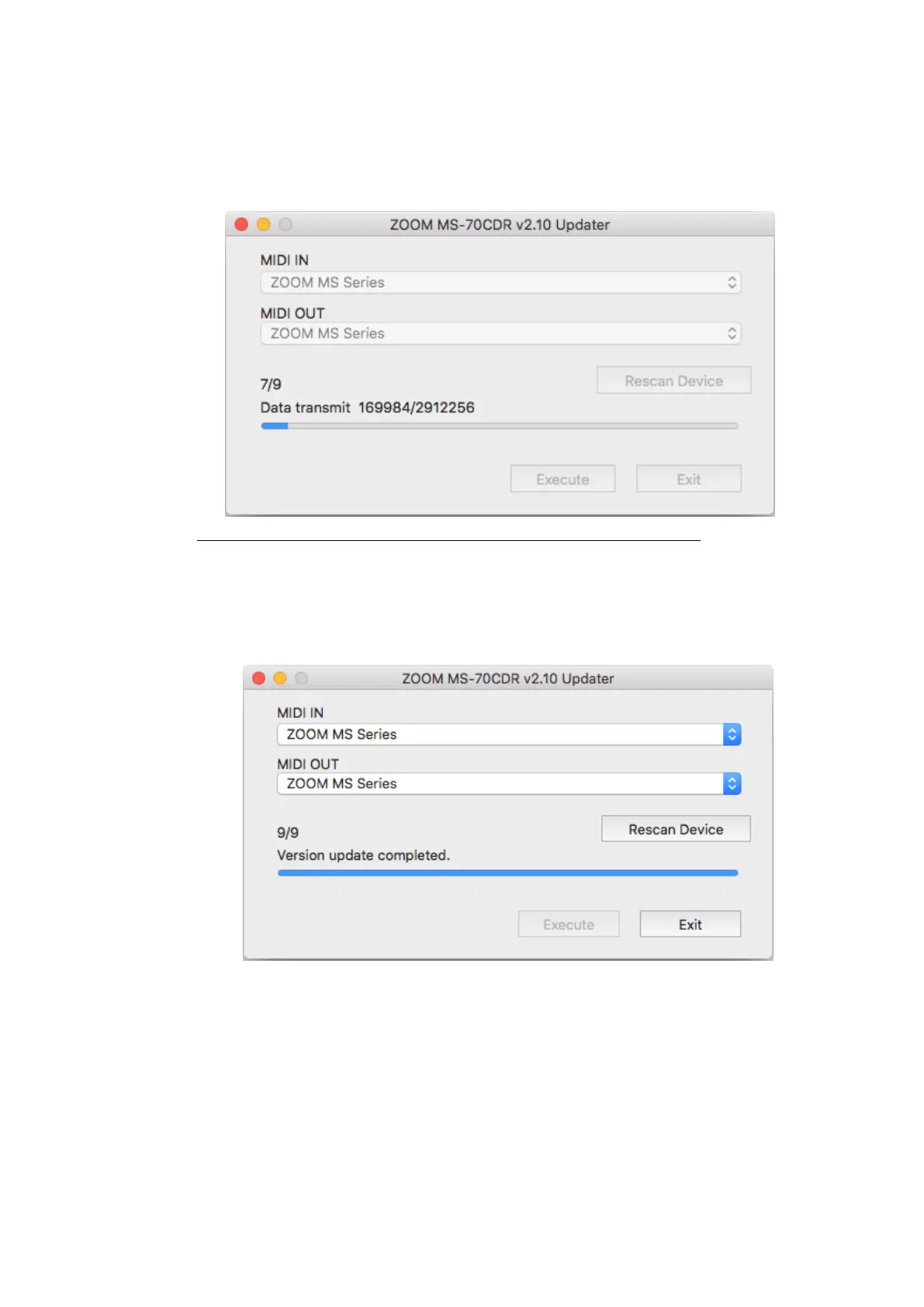4
2.4 Click the [Execute] button to start the firmware update. The progress of the firmware
update appears as a bar like this.
Do not disconnect the USB cable while the firmware is being updated.
In the unlikely event that a firmware update should fail, follow the procedures from
step 2.1 to update the firmware again.
2.5 When the firmware update completes, it will appear as follows.
Click the [Exit] button to close the firmware update application. Then, turn the
MS-70CDR power off.
This completes the firmware update.
©2019 ZOOM CORPORATION Z2I-3014-03
