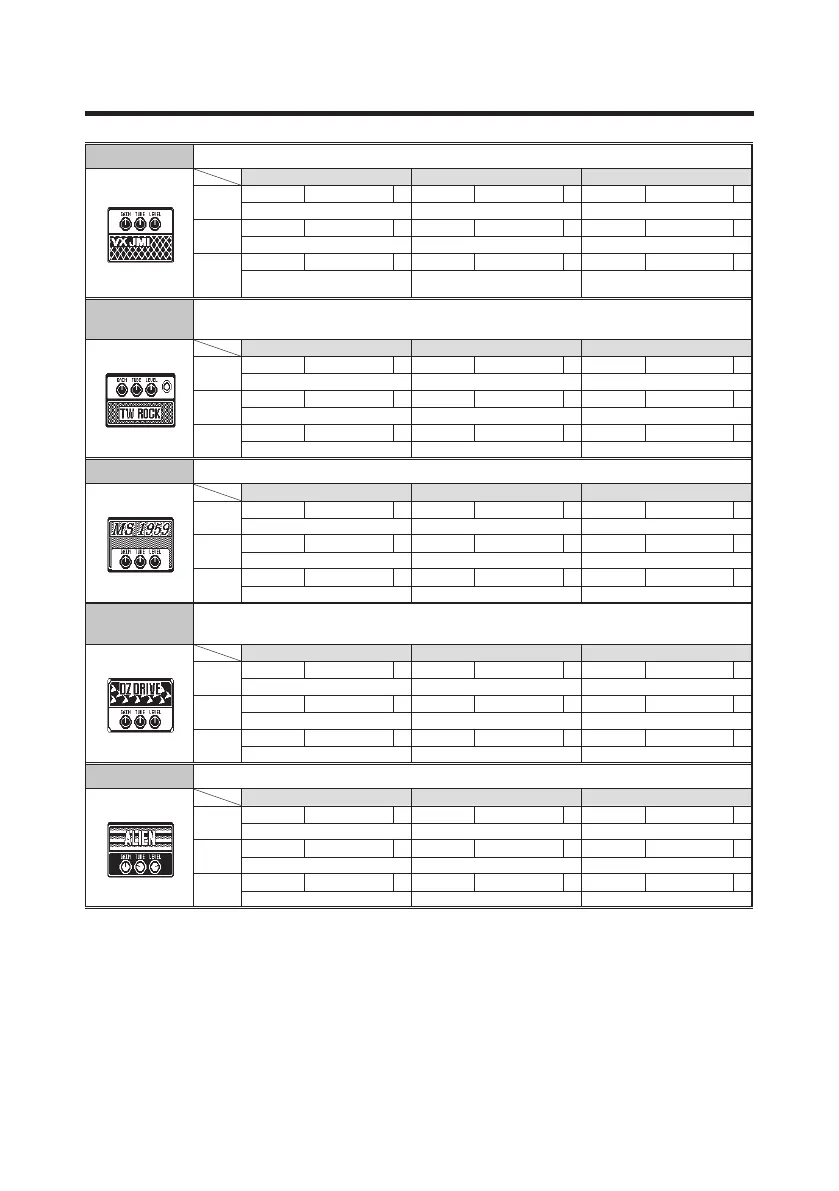VX JMI This simulates the sound of an early model of a class-A British combo amp.
Knob1 Knob2 Knob3
Page01
Gain 0–100 Tube 0–100 Level 0–150
Adjusts the gain. Adjusts tube amp compression. Adjusts the output level.
Page02
Trebl 0–100 Middl 0–100 Bass 0–100
Adjusts volume of high frequencies.
Adjusts volume of middle frequencies.
Adjusts volume of low frequencies.
Page03
Prese 0–100 CAB See Table 1 OUT See Table 3
Ad j u s t s vo l u m e of su p e r-h i g h
frequencies.
Selects cabinet. Selects type of connected device.
TW ROCK
This crunch sound uses the drive channel of a Two Rock Emerald 50, an American
boutique amplifier.
Knob1 Knob2 Knob3
Page01
Gain 0–100 Tube 0–100 Level 0–150
Adjusts the gain. Adjusts tube amp compression. Adjusts the output level.
Page02
Trebl 0–100 Middl 0–100 Bass 0–100
Adjusts volume of high frequencies.
Adjusts volume of middle frequencies.
Adjusts volume of low frequencies.
Page03
Prese 0–100 CAB See Table 1 OUT See Table 3
Adjusts volume of super-high frequencies.
Selects cabinet. Selects type of connected device.
MS 1959 This models the sound of a Marshall 1959 Plexi made in 1969.
Knob1 Knob2 Knob3
Page01
Gain 0–100 Tube 0–100 Level 0–150
Adjusts the gain. Adjusts tube amp compression. Adjusts the output level.
Page02
Trebl 0–100 Middl 0–100 Bass 0–100
Adjusts volume of high frequencies.
Adjusts volume of middle frequencies.
Adjusts volume of low frequencies.
Page03
Prese 0–100 CAB See Table 1 OUT See Table 3
Adjusts volume of super-high frequencies.
Selects cabinet. Selects type of connected device.
DZ DRIVE
The 3-channel high gain sound of a Diezel Herbert, which is a handmade German guitar
amplifier that allows control of three independent channels.
Knob1 Knob2 Knob3
Page01
Gain 0–100 Tube 0–100 Level 0–150
Adjusts the gain. Adjusts tube amp compression. Adjusts the output level.
Page02
Trebl 0–100 Middl 0–100 Bass 0–100
Adjusts volume of high frequencies.
Adjusts volume of middle frequencies.
Adjusts volume of low frequencies.
Page03
Prese 0–100 CAB See Table 1 OUT See Table 3
Adjusts volume of super-high frequencies.
Selects cabinet. Selects type of connected device.
ALIEN
This simulates the high-gain sound of the Engl Invader, which features a powerful low-end.
Knob1 Knob2 Knob3
Page01
Gain 0–100 Tube 0–100 Level 0–150
Adjusts the gain. Adjusts tube amp compression. Adjusts the output level.
Page02
Trebl 0–100 Middl 0–100 Bass 0–100
Adjusts volume of high frequencies.
Adjusts volume of middle frequencies.
Adjusts volume of low frequencies.
Page03
Prese 0–100 CAB See Table 1 OUT See Table 3
Adjusts volume of super-high frequencies.
Selects cabinet. Selects type of connected device.
