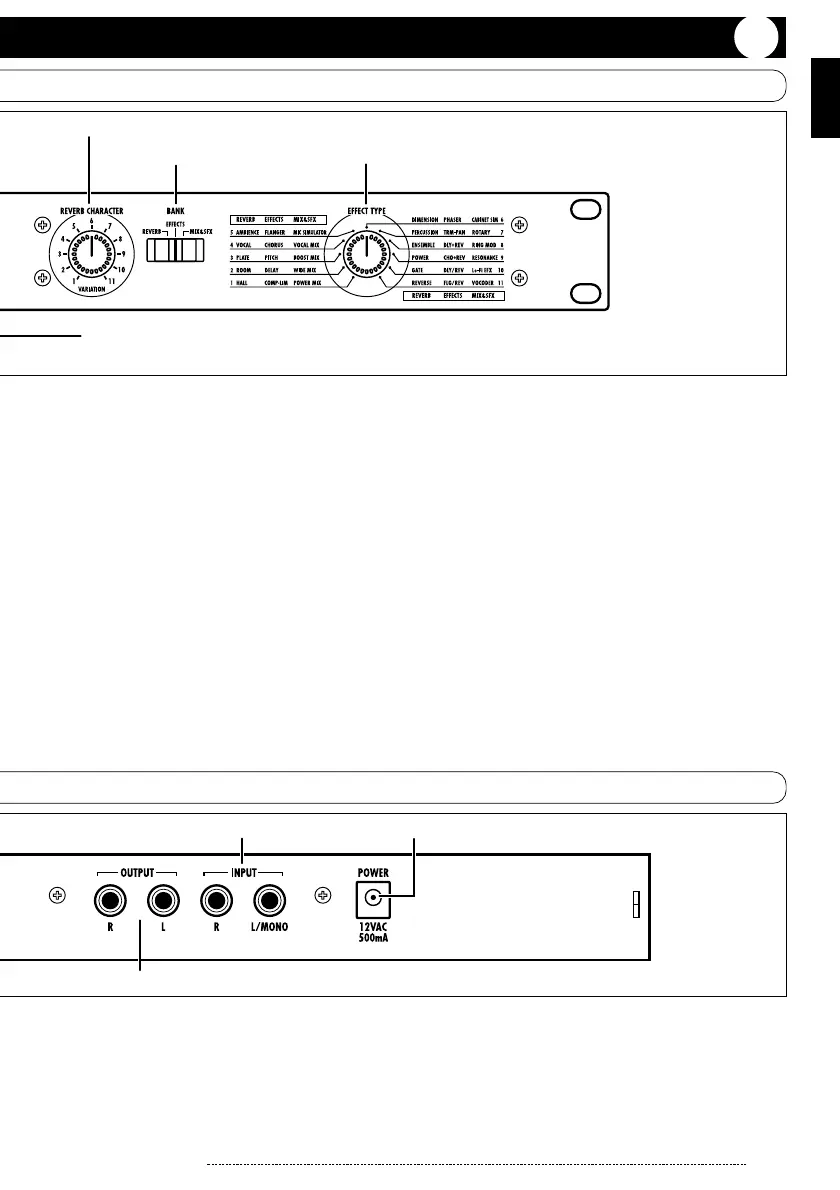(8) REVERB TIME/ADJUST control
(10) BANK switch (11) EFFECT TYPE selector
(9) CHARACTER/VARIATION selector
(8) REVERB TIME/ADJUST control
Serves to adjust an effect parameter of the currently
selected effect.
(9) CHARACTER/VARIATION selector
Serves to choose one of 11 character settings for the
currently selected effect, or to adjust an effect
parameter.
(10)BANK switch
Serves to select the effect bank (group of effects). The
following three effect banks are available.
• REVERB bank
Contains various reverb effects.
• EFFECTS bank
Contains single effects for instruments and voice,
and combined effects.
• MIX&SFX bank
Contains special effects and effects particularly
suited for mixdown (mixing multiple tracks onto
two final stereo tracks).
(11)EFFECT TYPE selector
Serves to choose an effect from the currently selected
bank.
(4) POWER connector
The supplied AC adapter is to be connected here for
powering the unit.
Controls and Functions
