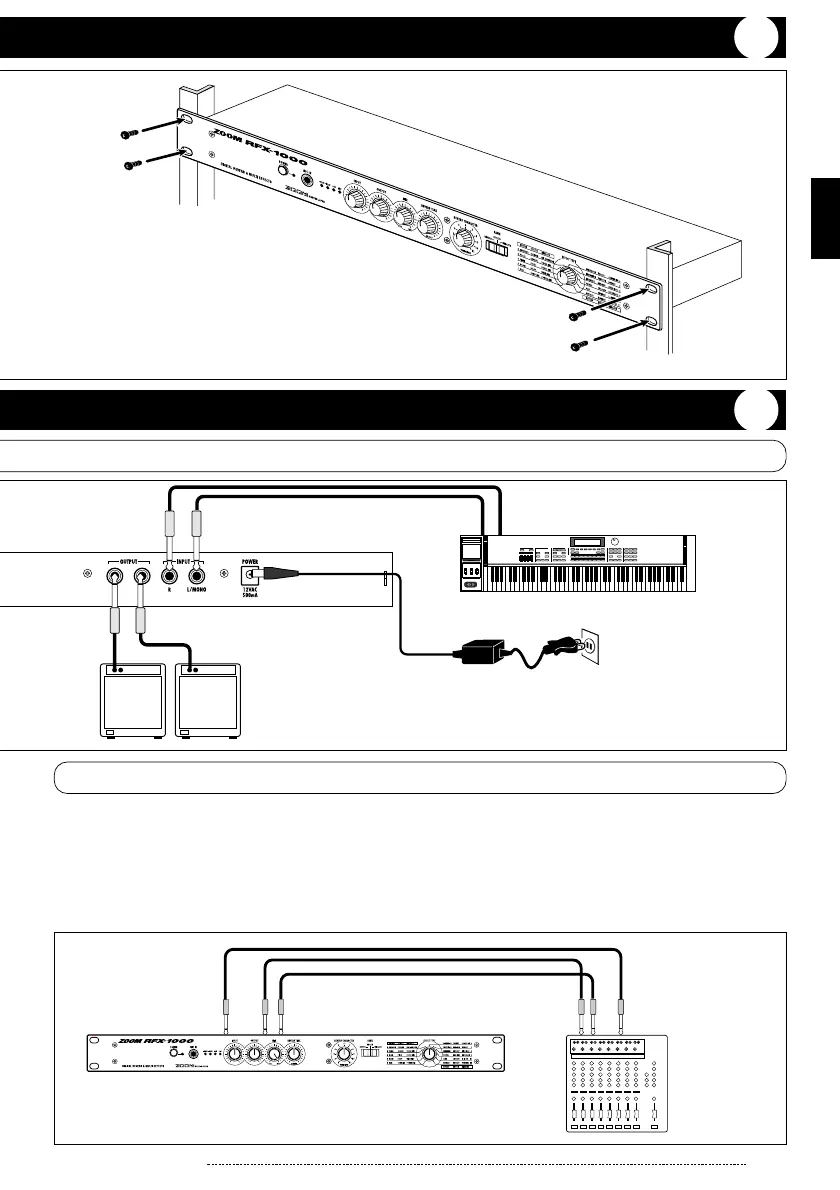This is an example for connecting the RFX-1000 to the send/return jacks of a mixer or multi-track recorder. Connect the
send jack of the mixer or MTR to the INPUT L/MONO jack of the RFX-1000, and connect the OUTPUT L/R jacks of the
RFX-1000 to the return jacks (or the stereo line input jacks) of the mixer or MTR.
In this configuration, the RFX-1000 should be set so that it outputs only the effect sound, and the balance between
original sound and effect sound should be adjusted at the mixer or multi-track recorder. Supplying the send signal to the
RFX-1000 in stereo is also possible.
Send/Return Connection
* Rack mount screws are
not supplied with the unit.
Rack Mounting
Getting Connected
Rack Mounting / Getting Connected
