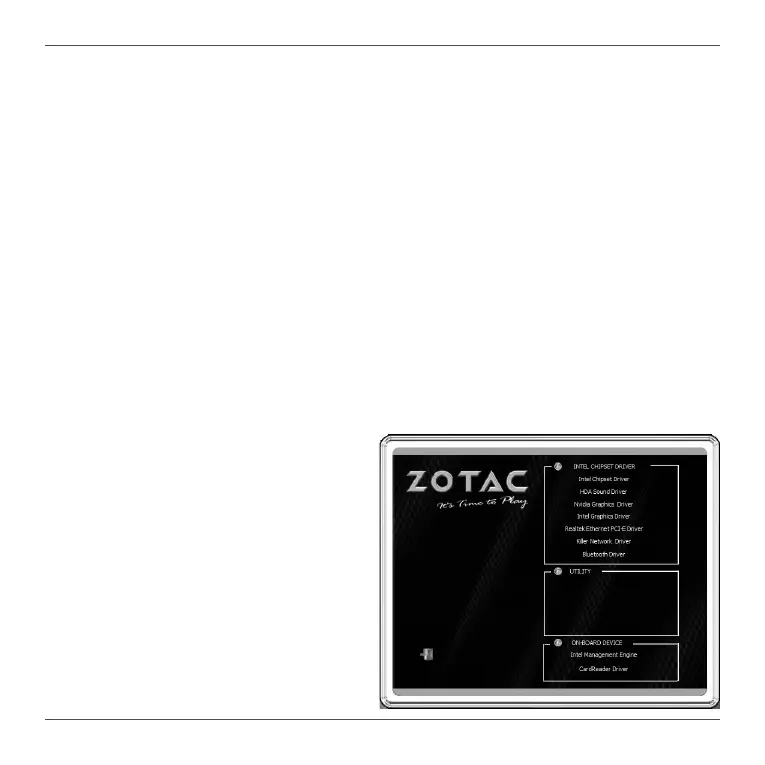ZOTAC ZBOX
21
Installing drivers and software
Installing an operating system
Depending on the ZOTAC ZBOX model, the system may not ship with an operating system
pre-installed. The user must install the operating system before the ZOTAC ZBOX can be used.
The following operating systems are supported:
• Windows 10 64-bit
Follow the instructions below to install an operating system:
1. Attach an external DVD drive (not included) to an available USB port.
2. Insert the operating system installation disk (not included) into the DVD drive.
3. Wait for the ZOTAC ZBOX to boot from the disk.
4. Follow the onscreen directions to install the operating system.
5. Install system drivers to gain full functionality of the ZOTAC ZBOX hardware and features.
Installing system drivers
Before you can use the full features of the ZOTAC ZBOX, the system drivers must be installed.
The following types of operating systems are supported by the ZOTAC ZBOX driver DVD or
USB ash drive:
• Windows 10 64-bit
Follow the instructions below to install the
system drivers:
1. Insert the ZOTAC ZBOX driver DVD or
driver USB ash drive. If autorun is
enabled, the driver installation main menu
will show up automatically. If autorun is
disabled, you may click the le
Launch.EXE to bring up the driver
installation main menu.
2. The following drivers are available on the
DVD and USB ash drive:
• Intel Chipset Driver
• HDA Sound Driver
