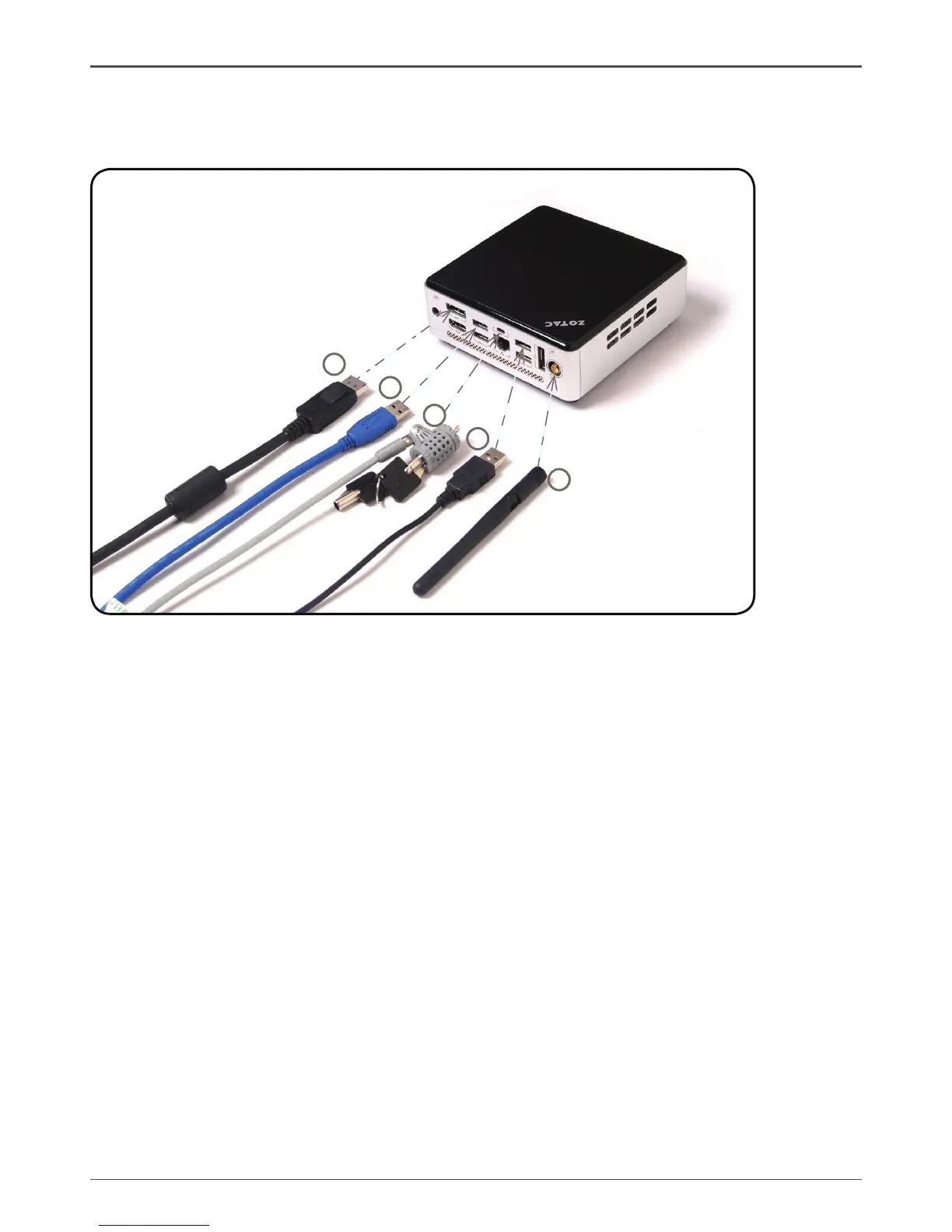16
ZOTAC ZBOX nano
Setting up the ZOTAC ZBOX nano
Please connect the peripherals before using the ZOTAC ZBOX nano.
1. Connecting a DisplayPort display
Connect the DisplayPort connector to the DP port.
2. Connecting USB 3.0 device
Connect USB 3.0 devices such as external hard drives, SSDs and ash drives to
the USB 3.0 port.
3. Connecting to a Kensington safety lock
Connect Kensington Safety Lock to ZBOX nano and lock.
4. Connecting USB 2.0 device
Connect USB 2.0 devices like wired/wireless keyboards (varying with areas),
mouse devices and printers to the USB 2.0 ports.
5. Connecting a WiFi antenna module
Connect a WiFi antenna module to the WiFi antenna connector.
1
2
3
4
5
