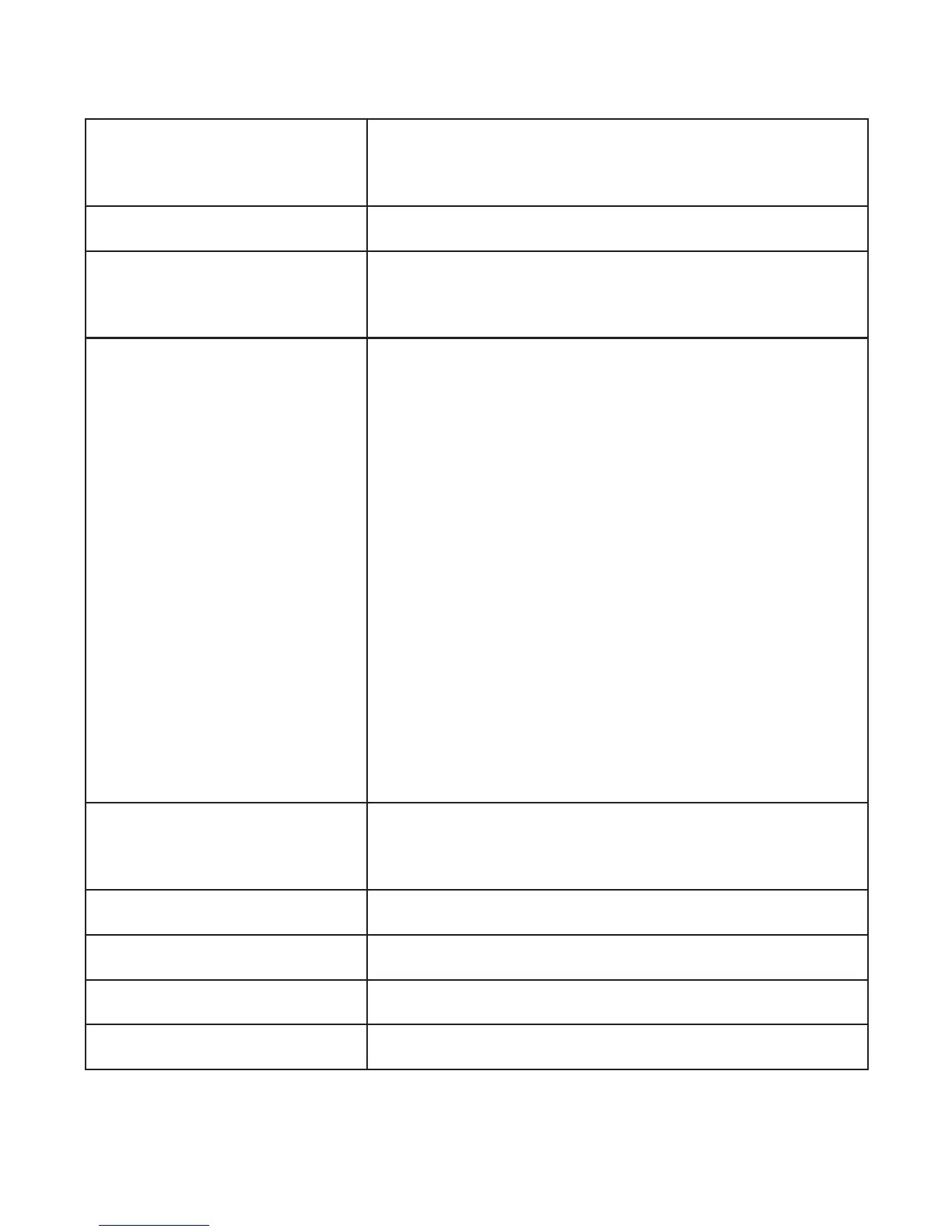9
1. 4G LTE™ SIM
card slot
Insert your 4G LTE SIM Card.
2. Reset button Reset your router.
3. External antenna
connector
To get strength signal.
4. WPS button
This button is used to start/end the
Wi-Fi Protected Setup authentication
process and enable/disable the Wi-Fi
function.
• Hold it for 3 seconds to activate the
WPS Function.
• When the WPS function is
available, press it to deactivate the
WPS function.
Press it to enable/disable the Wi-Fi
WPS function.
5. Phone
Standard RJ11 connector for the
telephone.
6. LAN Ethernet connector to computer.
7. Power Socket Connector to the external power supply.
8. Power Switch Turn your router on or off.
9. Indicators Indicate the status of your router.
