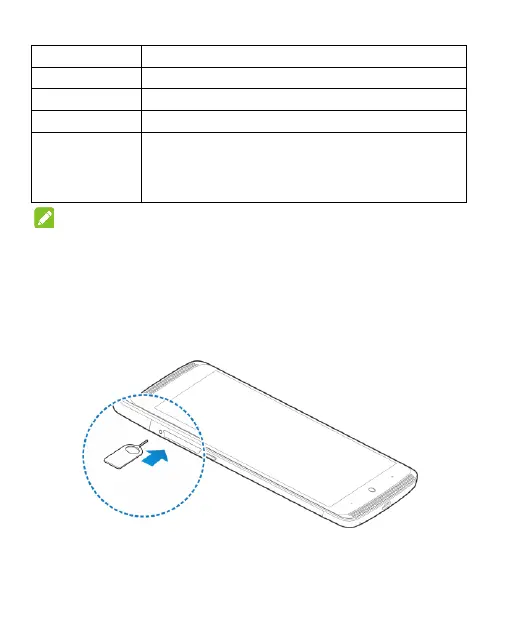14
Touch to see recently used apps.
Touch to go to the previous screen.
Press or hold either end to turn the volume up or down.
When the camera app is launched, press or hold to
take one or multiple pictures.
In other screens, press twice to launch the camera
and take five burst shots.
NOTE:
The positions of the Recent Apps Key and the Back Key are
interchangeable through Settings > Navigation key.
Installing the nano-SIM Card
1. Insert the tip of the tray eject tool into the hole next to the
nano-SIM card tray on the left side of the phone.
2. Pull out the nano-SIM card tray and place the nano-SIM card
on the tray, as shown. Then carefully install the tray back.