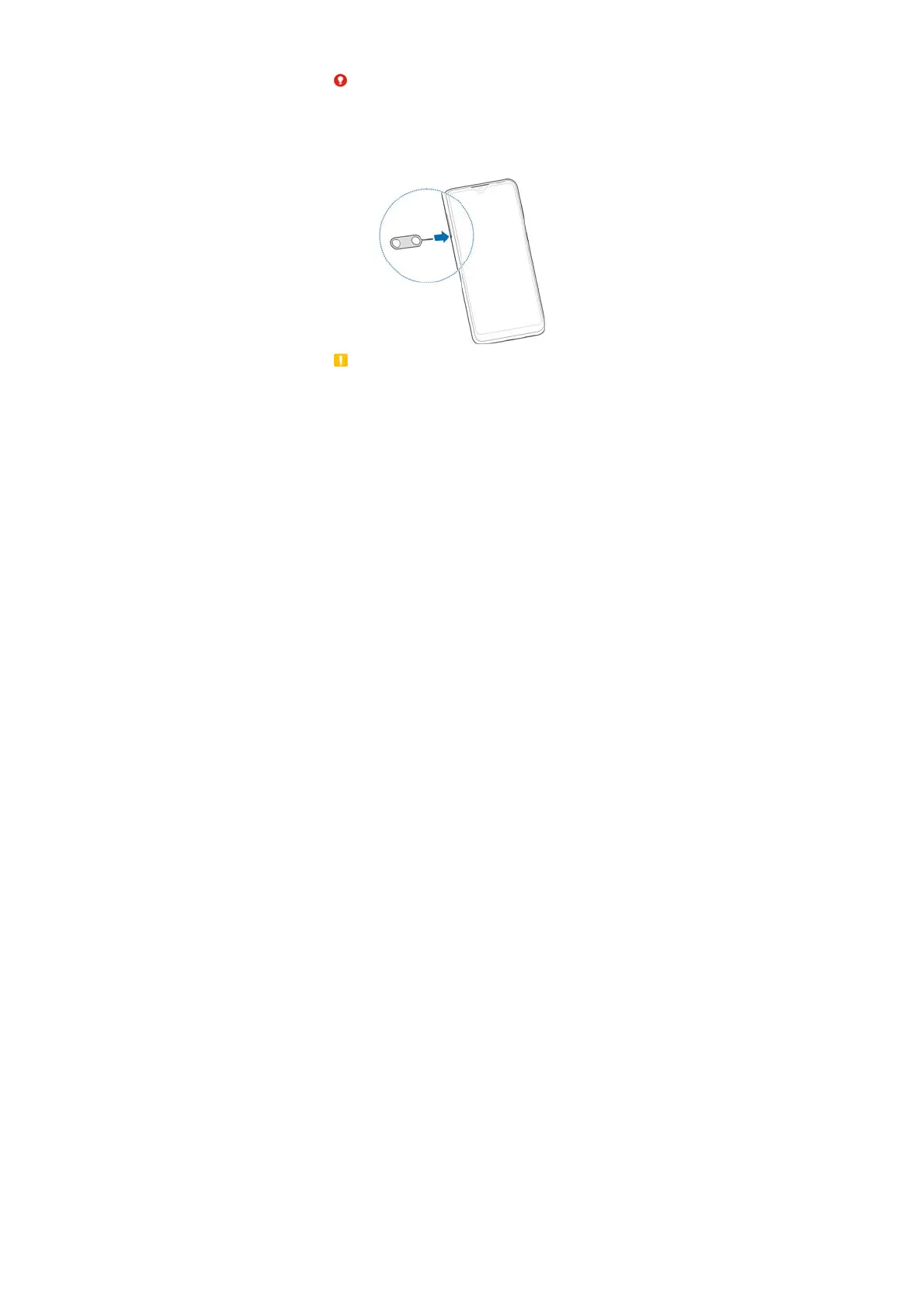4
SettingUpYourPhone
Thenano‐SIMcardcanbeinstalledorremovedwhilethe
phoneisturnedon.
WARNING!
Toavoiddamagetothephone,donotuseanyotherkindof
SIMcards,oranynon‐standardnano‐SIMcardcutfromaSIM
card.Youcangetastandardnano‐SIM
cardfromyourservice
provider.
1. Insertthetipofthetrayejecttoolintotheholeonthe
cardtray.
CAUTION:
Neverreplacetheincludedtrayejecttoolwithsharpobjects.
Ensurethatthetrayejecttoolisperpendiculartothehole.
Otherwise,thephonemaybedamaged.
2.
Pulloutthecardtrayandplacethenano‐SIMcardand
themicroSDXCcard(optional)onthetray,asshown.
Carefullyslidethetraybackintoplace.