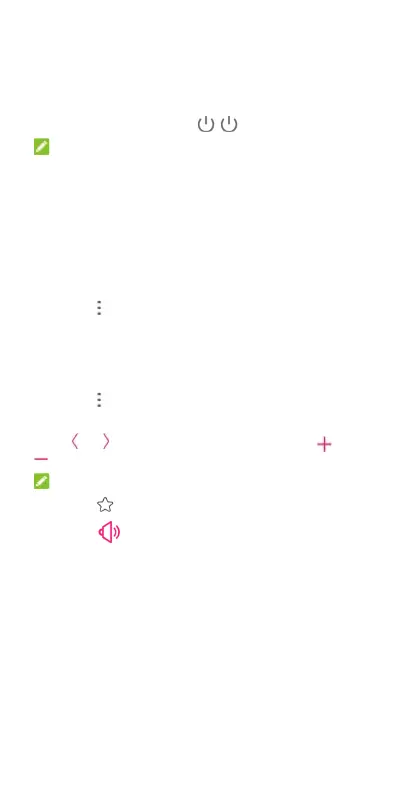6
Powering On/Off Your Phone
Make sure the battery is charged before powering on.
• Press and hold the Power key to turn on your phone.
• To power off, press and hold the Power key to open the
options menu, and touch > .
NOTE:
If the screen freezes or takes too long to respond, try pressing
and holding the Power keyfor over 10 seconds to restart the
phone.
FM Radio
Scanning for Channels
1. Plug in a wired headset and open FM Radio.
2. Touch > Scan. Your phone scans for all available
channels and saves them to the channel list.
Listening to FM Radio
1. Open FM Radio while the headset is connected.
2. Touch > All channels and select a channel.
You can also drag the red line along the frequency panel or
touch or to switch to other channels, or touch or
to adjust the current channel frequency.
NOTES:
• Touch to add the channel to favorites.
• Touch to listen to the radio through the phone
speaker.
• The FM radio feature does not require an Internet
connection.
