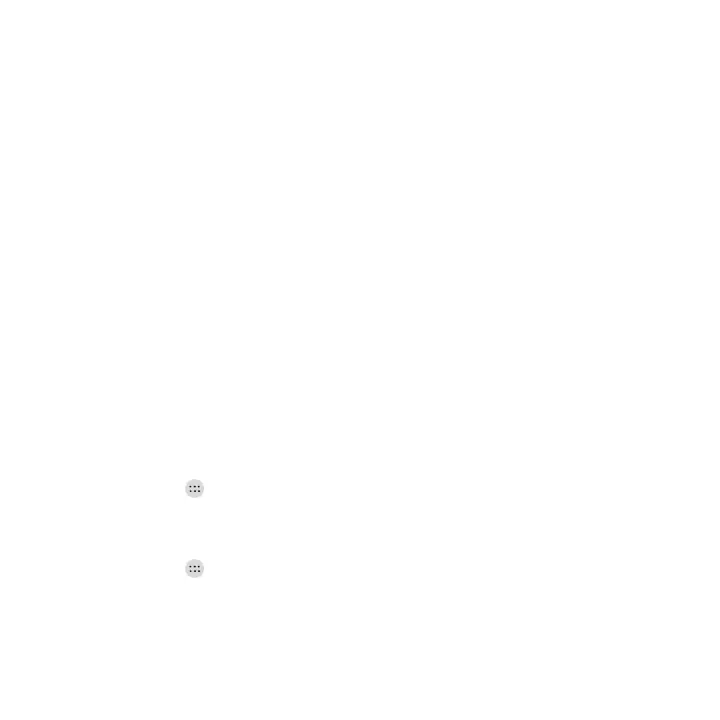102
Spell checker: Use Google Spell Checker to check for spelling errors when entering text.
Personal dictionary: Add new words to the phone‟s dictionary or remove words from the dictionary.
The words you add are used for spelling check and word suggestion.
Virtual keyboard: Choose your preferred virtual keyboard.
Physical keyboard:
Show virtual keyboard: Keep the virtual keyboard on screen while a physical keyboard
accessory is active.
Keyboard shortcuts helper: Display available shortcuts.
Text-to-speech output:
Preferred engine: Select the speech synthesis engine you want to use or change its settings.
Speech rate: Select how quickly you want the synthesizer to speak.
Pitch: Drag the slider to adjust the pitch.
Reset speech rate: Reset the speed at which the text is spoken to normal
Reset speech pitch: Reset the speed at which the text is spoken to default.
Listen to an example: Play a brief sample of the speech synthesizer, using your current
settings.
Default language status: Check whether the text-to-speech output feature supports the current
system language.
Pointer speed: Select how fast the pointer/mouse should scroll when you connect the phone to a
trackpad or mouse accessory.
Navigation Key
Touch the Home key > > Settings > Navigation key to exchange the positions of the Back key
and the Recent apps key.
Backup and Reset
Touch the Home key > > Settings > Backup & reset to manage data backup and restoration
options, and to reset the phone to factory status.
Back up my data: Back up app data, Wi-Fi passwords, and other settings to Google servers after
you sign in to your Google account.
Backup account: Set the Google account that the data is backed up to.
