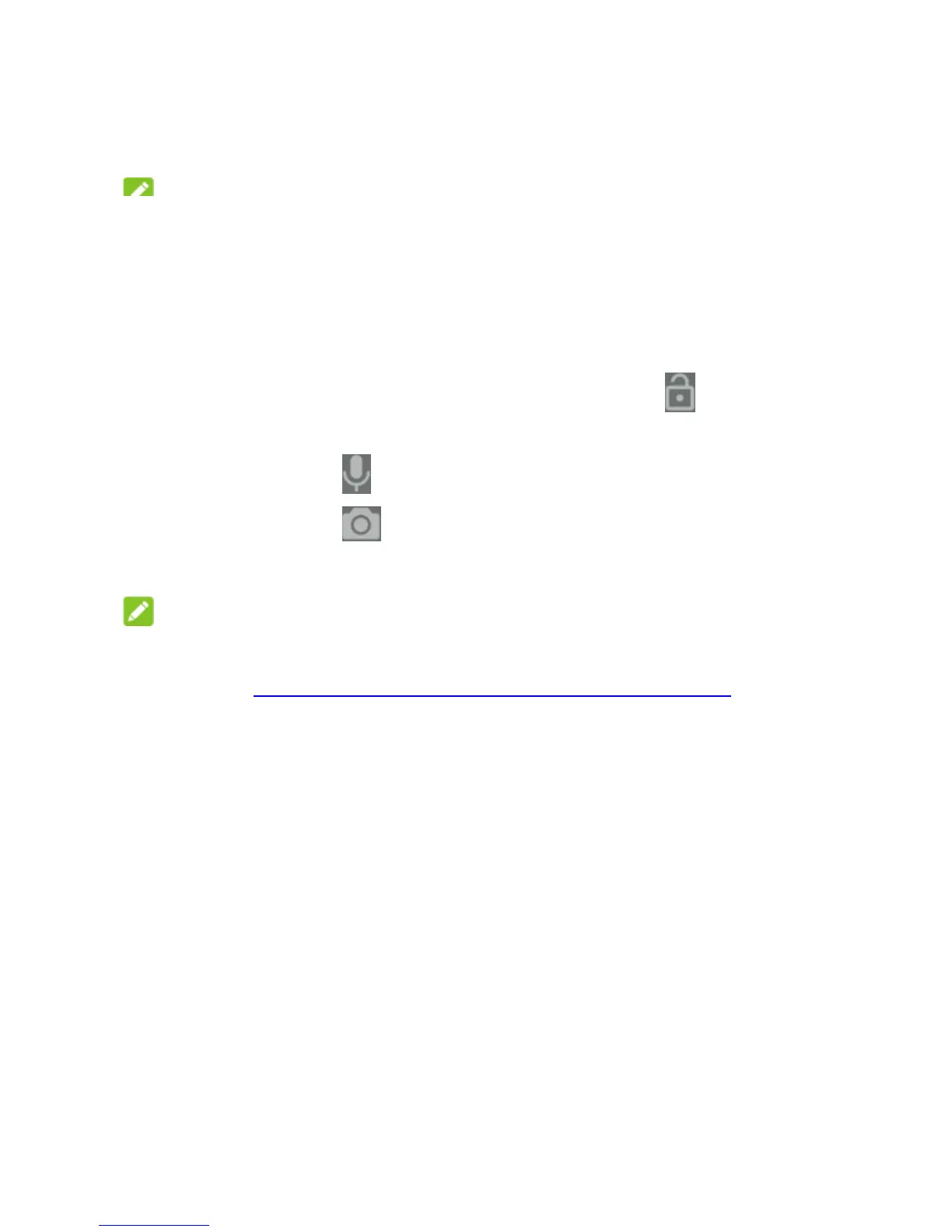13
NOTE:
To save battery power, the phone automatically turns off the
screen after some time of inactivity. You will still be able to
receive messages and calls while the phone screen is off.
To unlock the screen and keys:
1. Press the Power key to turn the screen on.
Press and hold a blank area of the screen or to wake the
phone, or
•
Press and hold to launch voice recognition service.
•
Press and hold to open the front camera.
•
Double-touch a notification to open the related app.
NOTE:
If you have set a fingerprint, pattern, PIN or password for your
phone (see Protecting Your Phone With Screen Locks
), you’ll
need to press your finger against the Fingerprint sensor, draw the
pattern, or enter the PIN/password to unlock your screen.
Using the Touch Screen
Your phone’s touch screen enables you to control actions
through a variety of touch gestures.
Touch
When you want to type using the onscreen keyboard, select
items on the screen such as the application and settings
icons, or press the onscreen buttons, simply touch them with
your finger.
