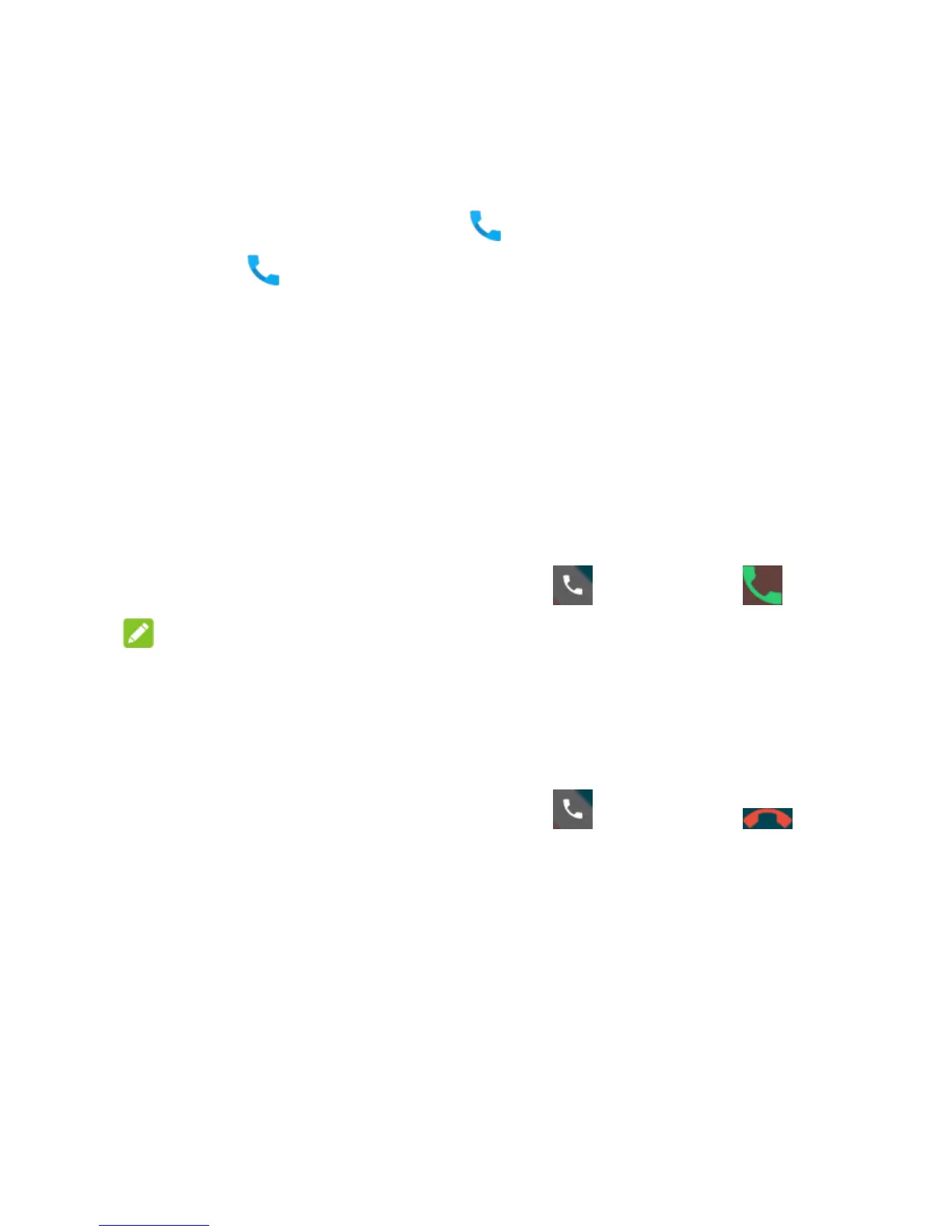31
Place a Call From Your Contacts
1. From the home screen > > CONTACTS.
2. Touch next to a contact to place the call.
Answering or Rejecting Calls
When you receive a phone call, the incoming call screen opens,
displaying the caller ID or the information about the caller that
you've entered in the Contacts app. You can answer or reject the
call, or reject it with a text message.
Answer a Call
When you receive a phone call, slide towards to .
NOTE:
To silence the ringer before answering the call, you can press the
Volume key or the Power key.
Reject a Call
When you receive a phone call, slide towards to to
reject the call.
You can also touch Message reject to reject the call and select a
preset text message or write one to send to the caller.
Checking Voicemail
If you have set the phone to divert calls to voicemail, callers can
