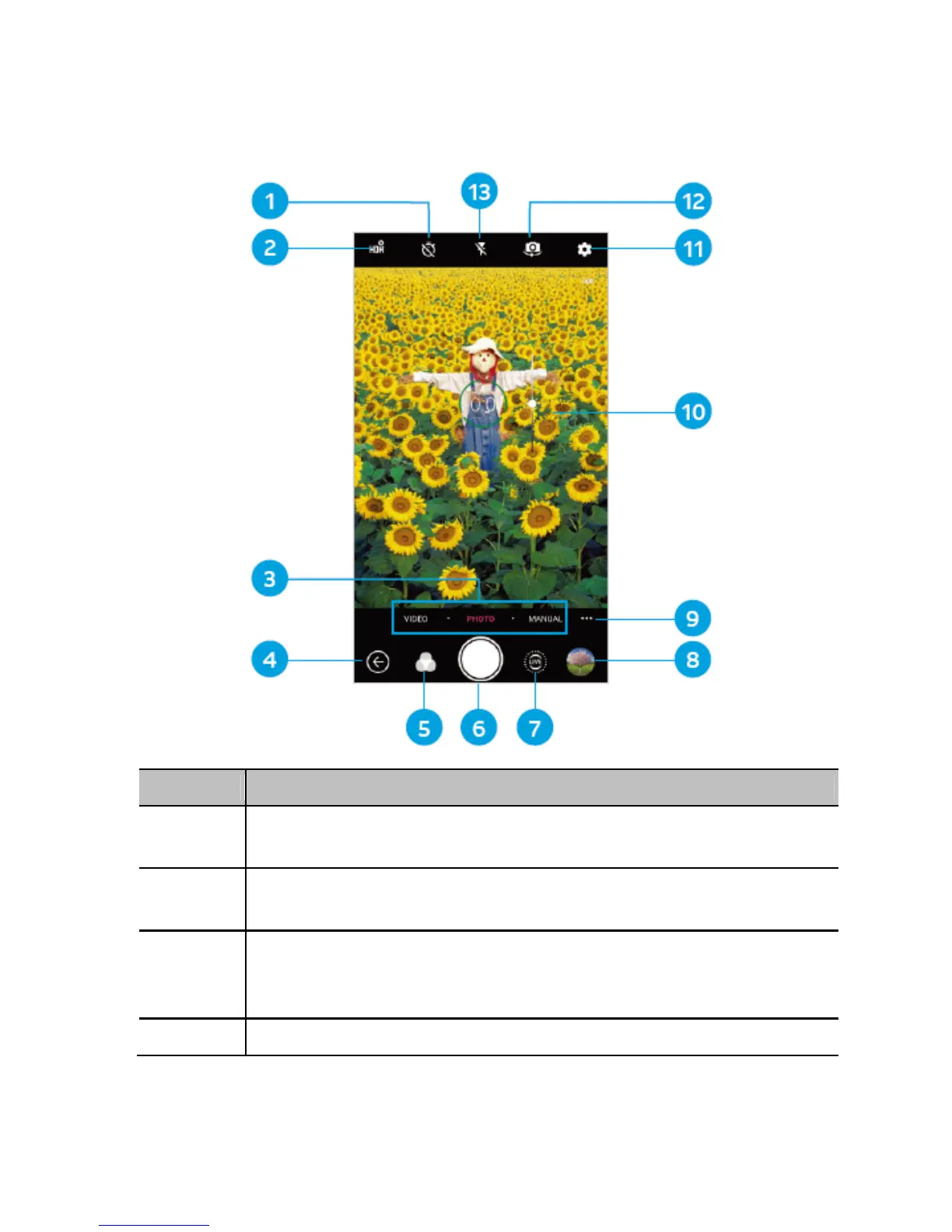Function
1
Set a time delay before the camera takes a picture after you
tap the shutter icon.
2
Change the High-Dynamic Range (HDR) setting (back
camera only).
3
Switch mode: VIDEO (front or back camera), PHOTO
(back camera) / SELFIE (front camera), or MANUAL (back
camera) / BEAUTIFY (front camera)
4 Exit the camera.
