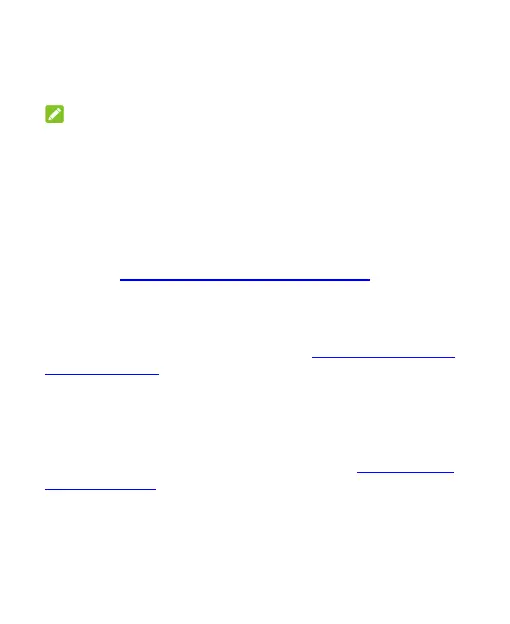137
Internet access, you can make and receive phone calls via
Wi-Fi or your operator’s network, depending on your preference
and which signal is stronger.
NOTE:
Please check with your operator regarding fees and other
details before turning this feature.
Tethering and Portable Hotspot
Touch the Home key > Settings > More > Tethering &
portable hotspot to share your phone’s mobile data
connection with PCs or other devices via USB, Bluetooth or
Wi-Fi. See Sharing Your Mobile Data Connection.
VPN
Touch the Home key > Settings > More > VPN to set up and
connect to virtual private networks. See Connecting to Virtual
Private Networks.
Cellular Networks
Touch the Home key > Settings > More > Cellular networks
to control mobile data use, set access point names, or select
mobile network or preferred network type. See Connecting to
Mobile Networks.