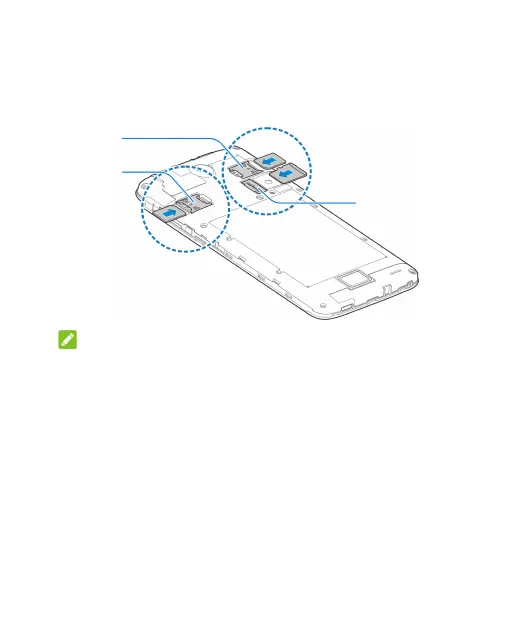14
2. Hold the nano-SIM card(s) and the microSDHC card with the
cut corner oriented as shown and slip them into the card
slots.
NOTE:
The two nano-SIM slots support 4G/3G/2G networks. When
one nano-SIM card is set to connect with 4G/3G networks,
the other installed nano-SIM card can only connect with 2G
networks.
3. Replace the back cover.
Charging the Battery
Your phone’s battery should have enough power for the phone to
turn on, find a signal, and make a few calls. You should fully
charge the battery as soon as possible.
nano-SIM
card slot 1
nano-SIM
card slot 2
microSDHC
card slot