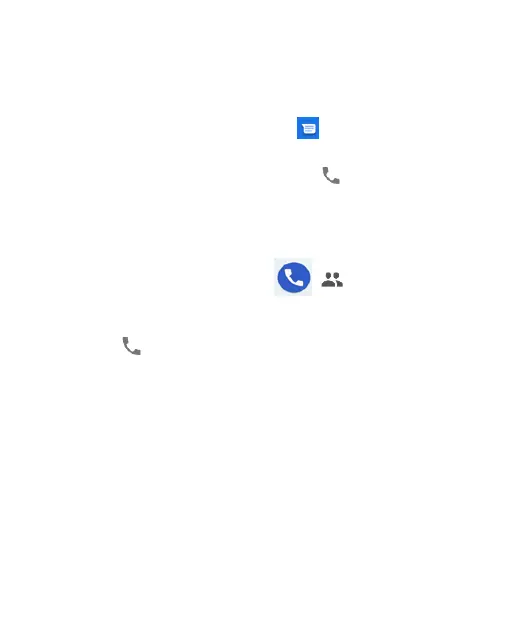31
Place a Call from a Text Message
While viewing a text message, you can call the sender or
phone numbers contained in the message.
1. From the home screen, touch .
2. Touch the conversation.
3. To call the message sender, touch at the top; to call
a number in the message text, touch the number and
touch Call.
Call Your Contacts
1. From the home screen touch
> , or swipe up on
the home screen and open the Contacts app
2. Touch the contact you want to call.
3. Touch next to the contact’s phone number to place
the call.
Answering or Rejecting Calls
Answer a Call
When you receive a phone call, swipe up on the screen to
answer the call.
- or -
If the screen is unlocked, touch ANSWER.