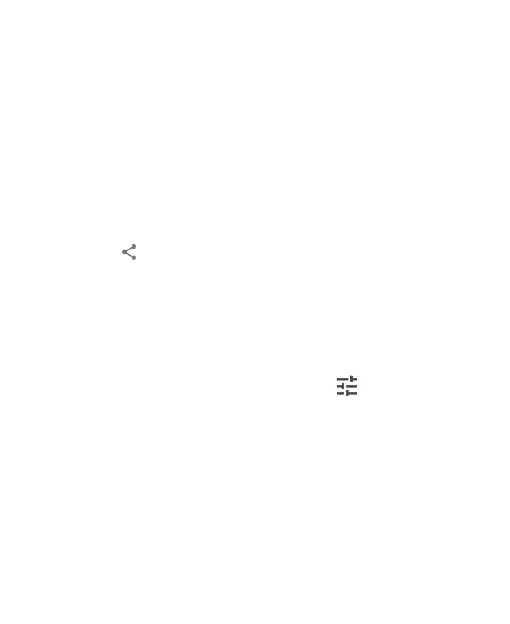47
Photos
Viewing your Photos
From the home screen swipe up and select Photos to view
all the stored images.
Sharing Pictures and Videos
1. View the picture in Photos.
2. Touch and select how you want to share.
Retouching Your Pictures
Use built in editors to improve your shots. The changed
picture is saved in the same album as the original one, while
the original is never affected.
1. View the image in Photos then touch
2. Touch the icons along the bottom of the screen to edit
the picture.
3. Touch Save when done or press three dots to Save
copy (create a new image) or undo edits.