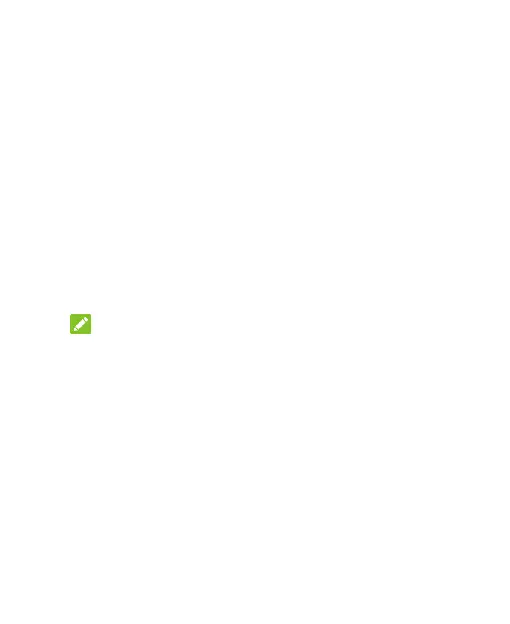55
location-related applications, such as finding your
location on Google Maps, you must have location
services enabled on your phone.
Show passwords: Display passwords as you enter
them.
Device admin apps: View or deactivate apps you have
authorized to be device administrators.
SIM card lock:
Lock SIM card: Activate or deactivate the PIN lock to
require PIN before accessing the nano-SIM card.
Change SIM PIN: Change the PIN used to access
the nano-SIM card.
NOTE:
Put all your confidential passwords in a safe place for
future use. If you enter the wrong SIM PIN more times than
allowed, your nano-SIM card will be locked and you cannot
access the mobile phone network. Contact your operator
for a PIN Unlock Key (PUK) to restore the nano-SIM card.
Encryption & credentials: Encrypt the data on your
phone and set the credential storage options.
Trust agents: View or deactivate trust agents.
Screen pinning: Keep a screen of your choice in view,
so that others cannot switch to other apps and access
your personal information.