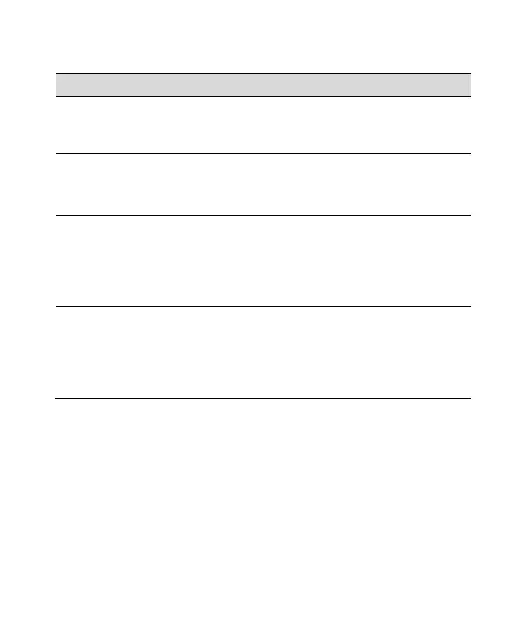61
The handset
switches off after
charging.
The handset is charging in the off state. Press
and hold the power key to switch the handset
ON.
I cannot charge
the phone
Confirm the charger lead is properly inserted.
You can use any standard USB socket as a
charger.
My data usage is
excessive
Check Settings > Network & internet >Data
usage to determine which apps are consuming
your data. Google+ can use large amounts of
backup data. Review under Google+ >
Options > Settings
I cannot connect
to other
Bluetooth devices
Turn Bluetooth on. Set visibility to Show. Make
sure the pass-code is correct. Possible
compatibility issues. Not all functionality is
supported between different Bluetooth
devices and standards.
