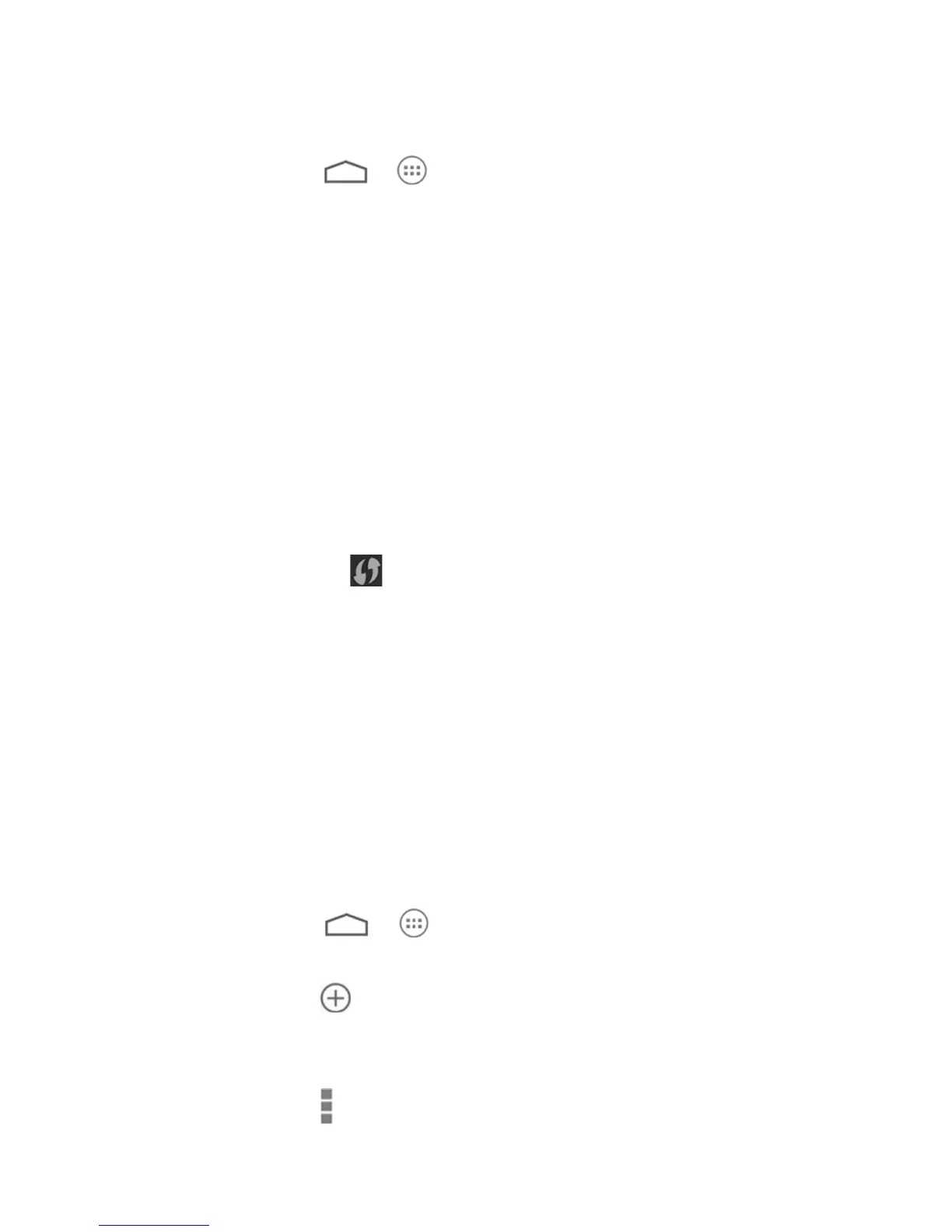24
Connecting to the Internet
Connecting via Wi-Fi
1. Touch > > Settings > Wi-Fi.
2. Slide the ON/OFF switch if Wi-Fi is off.
You phone automatically searches for Wi-Fi
networks in range and displays their names
and security settings. Your phone also connects
to previously linked networks when they are in
range.
3. Touch a network name to connect to it.
If the network is secured, enter a password
or other credentials. (Ask your network
administrator for details.)
TIP: To connect to a Wi-Fi router that supports
WPS, touch on the phone’s Wi-Fi menu and
press the WPS button on your router.
Connecting via Mobile Network
To connect to the Internet via mobile network
you can use the default Access Point Names
(APN). And if you want to add a new APN, please
contact the service provider to get the necessary
information. Do not change the default settings
unless instructed by the service provider. Otherwise
the service might stop working.
1. Touch > > Settings > More > Mobile
networks > Access Point Names.
2. Touch .
3. Touch each item to enter the information you
get from your service provider.
4. Touch > Save to complete.
