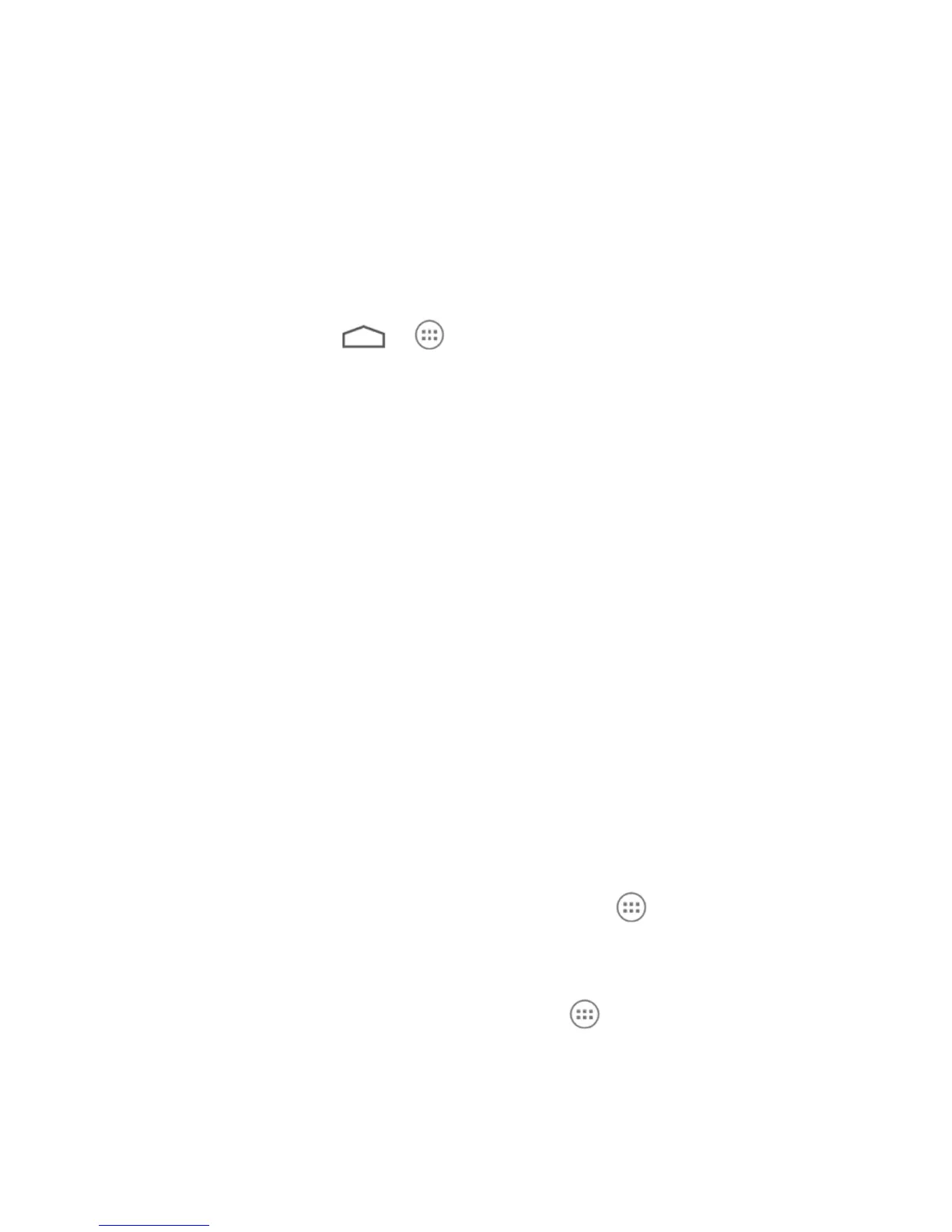25
Connecting via Bluetooth Tethering
You can connect to a device that supports
Bluetooth tethering to share the device’s mobile
data service with your phone.
1. Enable the device’s Bluetooth and Bluetooth
tethering capabilities. Make sure the device is
‘visible’. Refer to the device’s user guide for
more information.
2. Touch > > Settings > Bluetooth.
3. Turn Bluetooth on and touch the device’s ID
to pair the phone with the device. Enter a
passcode if prompted.
4. Touch the ID of the paired device to connect
with it.
Extending Battery Life
There are several things you can do to make your
battery last longer.
• Turn on Wi-Fi, Bluetooth, GPS, mobile data,
auto-sync only when you need to.
• Reduce the screen backlight time.
• Lower the screen brightness.
• Use Bluetooth tethering or USB tethering (when
you have a cable) instead of portable Wi-Fi
hotspot to share your phone’s data service.
• From the home screen, touch > Task
Manager and close the apps you do not need
but still run in the background.
• From the home screen, touch > Settings >
Sound and uncheck Vibrate on touch.
