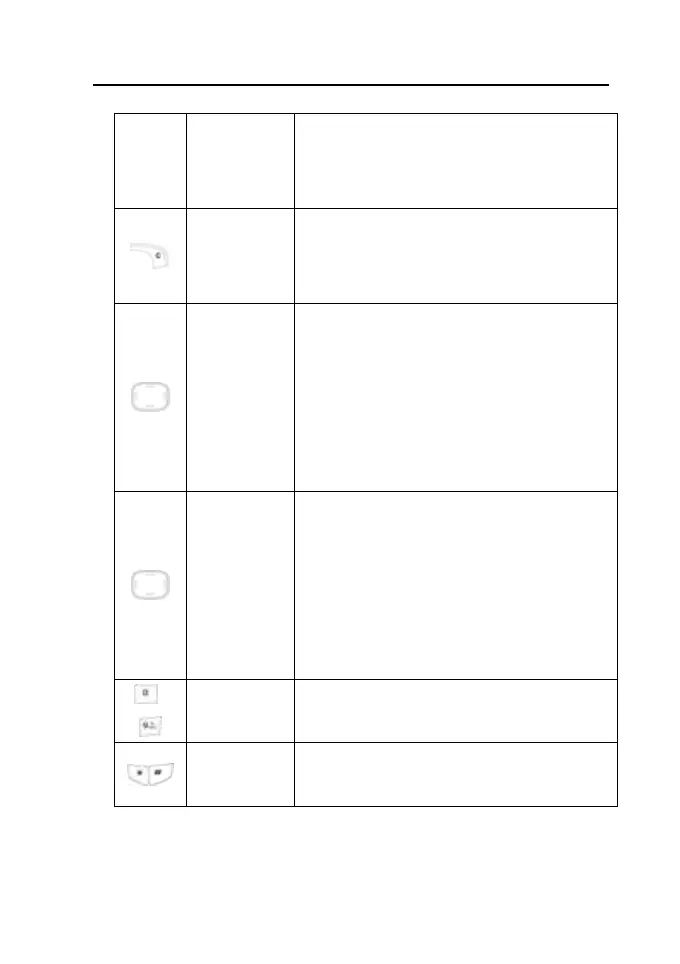ZTE Confidential
7
z In some interface of menu, return to
standby mode or menu of previous
level.
Clear Key
z Erase characters when editing,
z Cancel operation, return the menu to
previous level.
Up/Down
Key
( Scrolling
Key)
z Up/Down Key is used to scroll in the
list or options of menu, adjust
volume while calling.
z In standby mode, hold Up Key to set
Silence, Press Down Key to view all
the records in the contacts.
Left/Right
key
( Scrolling
Key)
z Left/Right key is used to scroll
cursor left and right.
z In standby mode, press Left Key to
enter Recent Calls menu, press
Right Key to enter messages menu.
z It is used as direction key in games.
~
0~9 Key
z Enter numbers and characters.
*Key, # Key
z They have different functions in
different mode or function menu.
Note:In this manual, “press” the key means to press the key