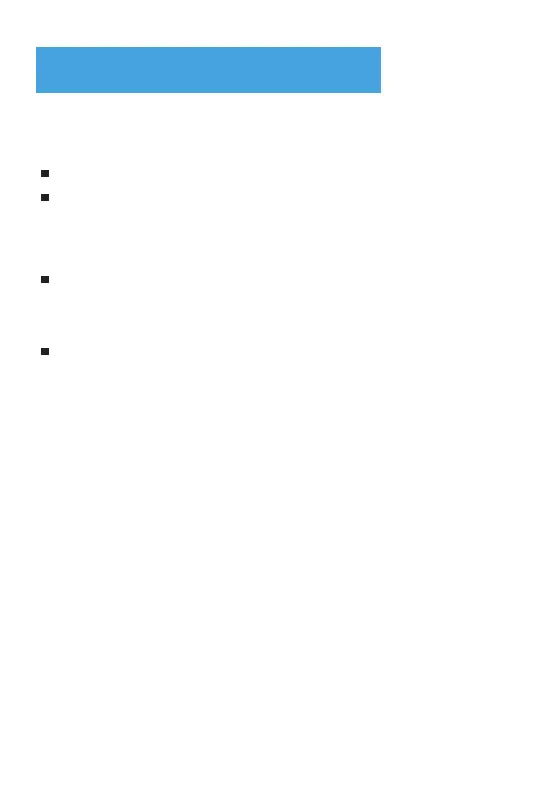Troubleshooting
The Power indicator on the front panel is o after the
power button is pressed.
Power switch does not turn on.
The power adapter is not correctly connected to the device.
Be sure to use the power adapter supplied with the device.
Unable to connect to the network.
Check that the Ethernet cable is correctly connected to the
WAN interface and the Ethernet cable is correctly connected
to the LAN interface.
Check that the WAN indicator on the front panel is on and
the Internet indicator on the front panel is solid green or
ashing green.
Restore the factory default settings.
After the power is on, use a needle to press the button for over
5 seconds to restore the default factory settings.
7
