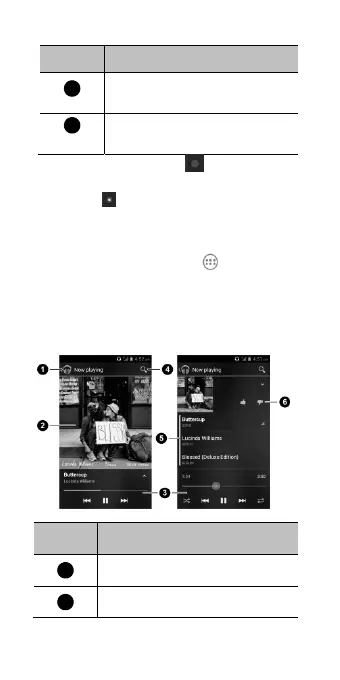12
Numbe
Function
View photos and videos you
have captured.
Switch between the front and
the back cameras.
3. Touch the red button to start
recording.
4. Touch to stop recording.
Using Play Music
1. Touch the Home Key > > Play
Music.
2. Touch a category, such as Artists or
Albums, to find the song you want to play.
3. Touch the song to play it back.
Number Function
Touch to see the current playlist.
Album artwork.
5
6
1
2
