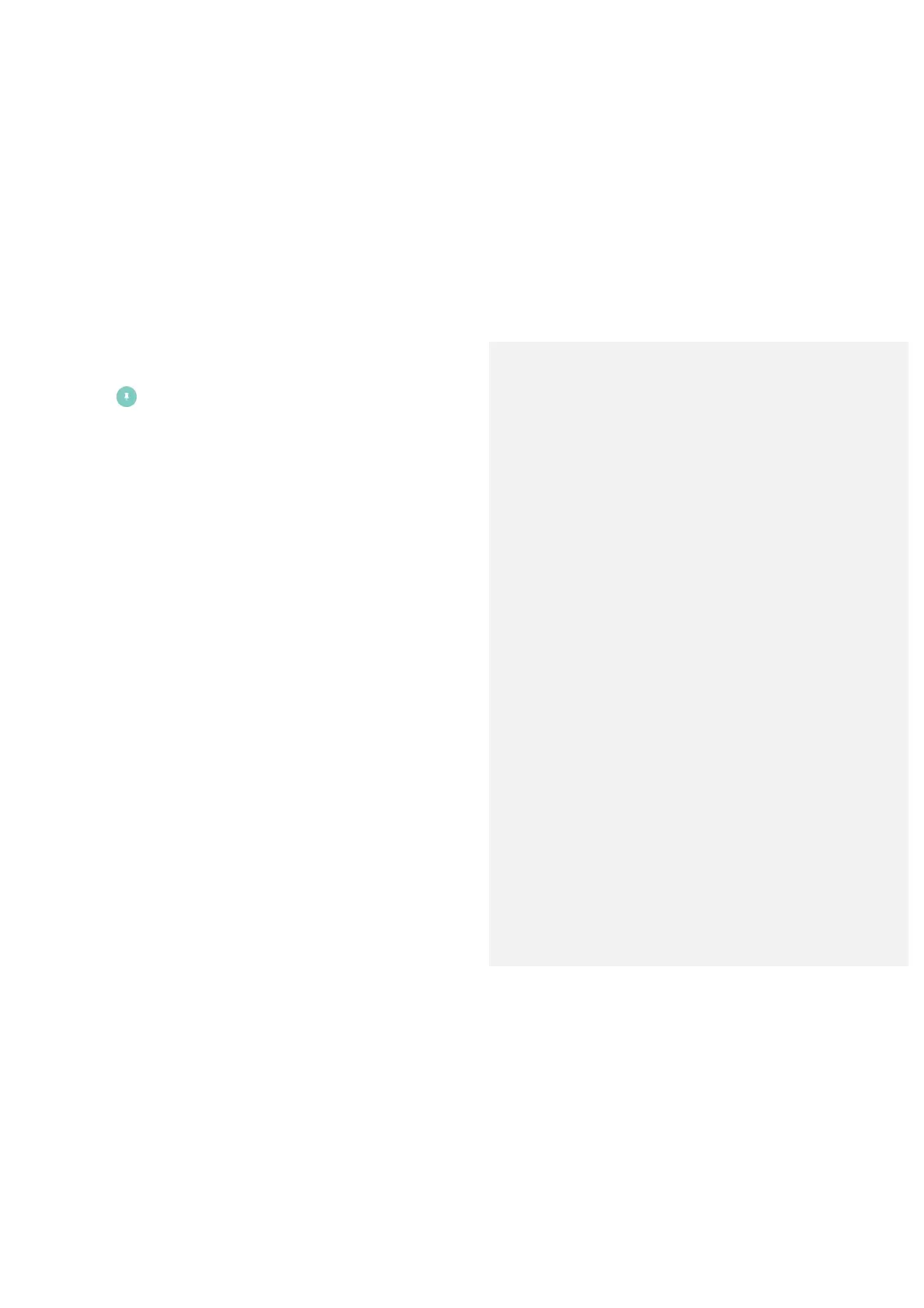27
5. Touch .
Unpin the Screen
To unpin the screen and return to normal use, touch and hold the
Back key and the Recent apps key at the same time.
If you have asked for the unlock pattern, PIN or password before
unpinning the screen, touch and hold on the lock screen and
draw the pattern or enter the PIN/password.