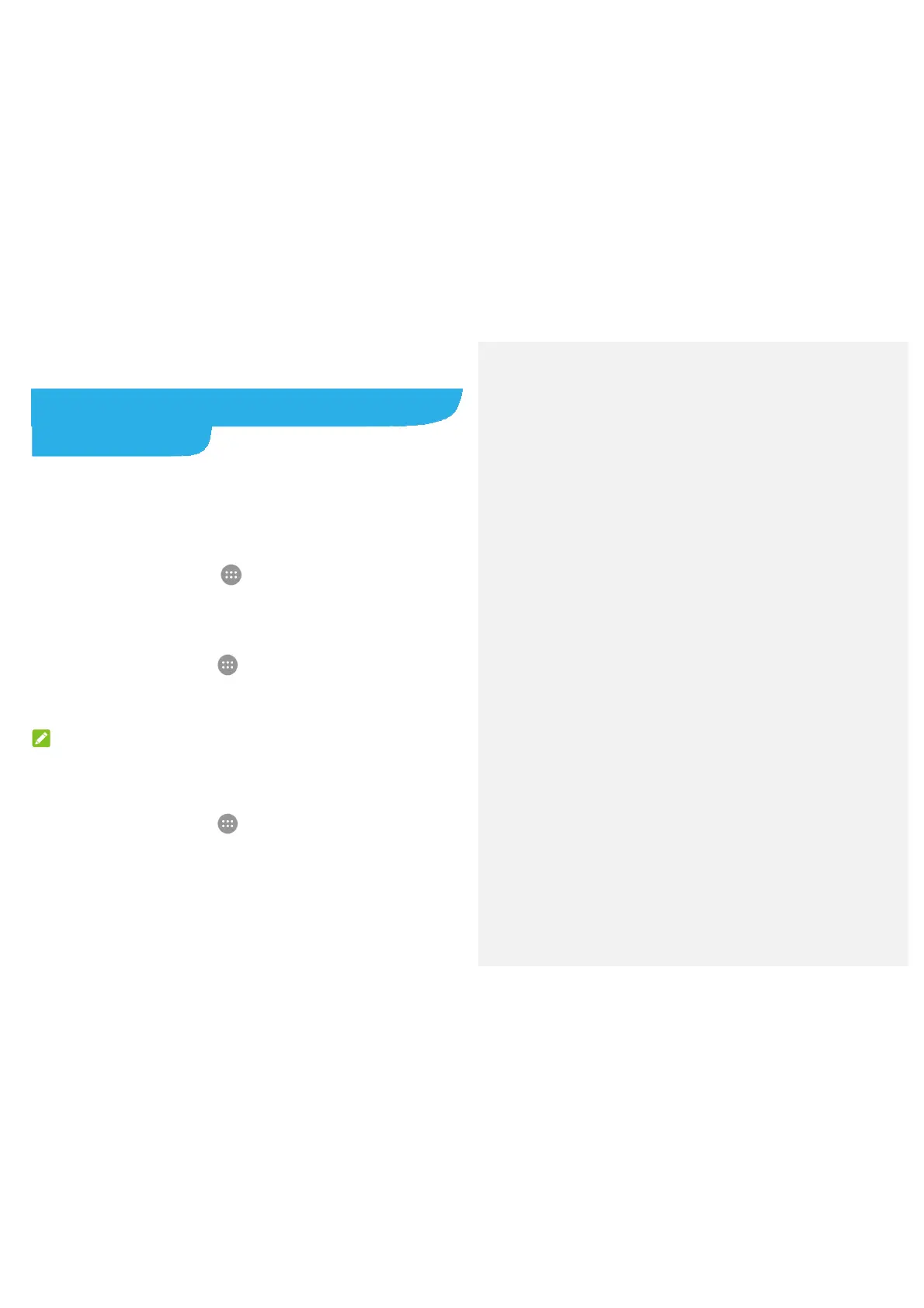46
Connecting to Networks and
Devices
Connecting to Mobile Networks
Control Mobile Data Use
To enable or disable data access:
1. Touch the Home key >
>
Settings > Data usage.
2. Touch the Mobile data switch to enable or disable mobile
data access.
To get data services when roaming internationally:
1. Touch the Home key >
>
Settings > Mobile networks.
2. Touch the International Data Roaming.
3. Touch the International Data switch.
NOTE:
Data roaming may incur significant roaming charges.
Select Preferred Network Type
1. Touch the Home key >
>
Settings > Mobile networks.
2. Touch Preferred network type and touch the type of network
you prefer the device to connect to.