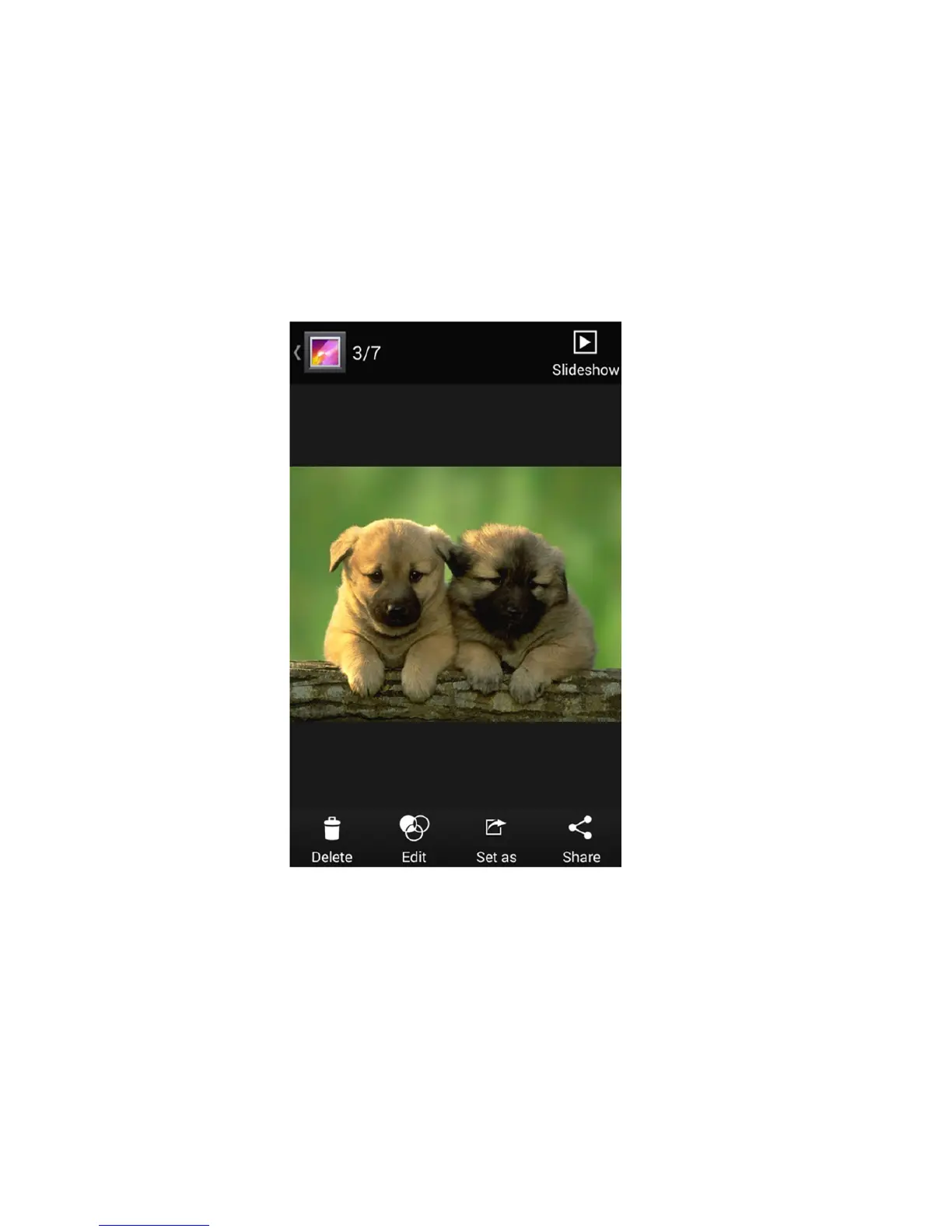118
Working With Pictures
Touch a picture in an album to view the picture in full screen.
When viewing a picture in full screen, the following features are
available.
• Swipe horizontally to see more pictures or videos.
• Pinch a picture or video to make it smaller. You'll then see a
filmstrip-style view of all your pictures and videos in a row.
Swipe left or right to scan through them all.
