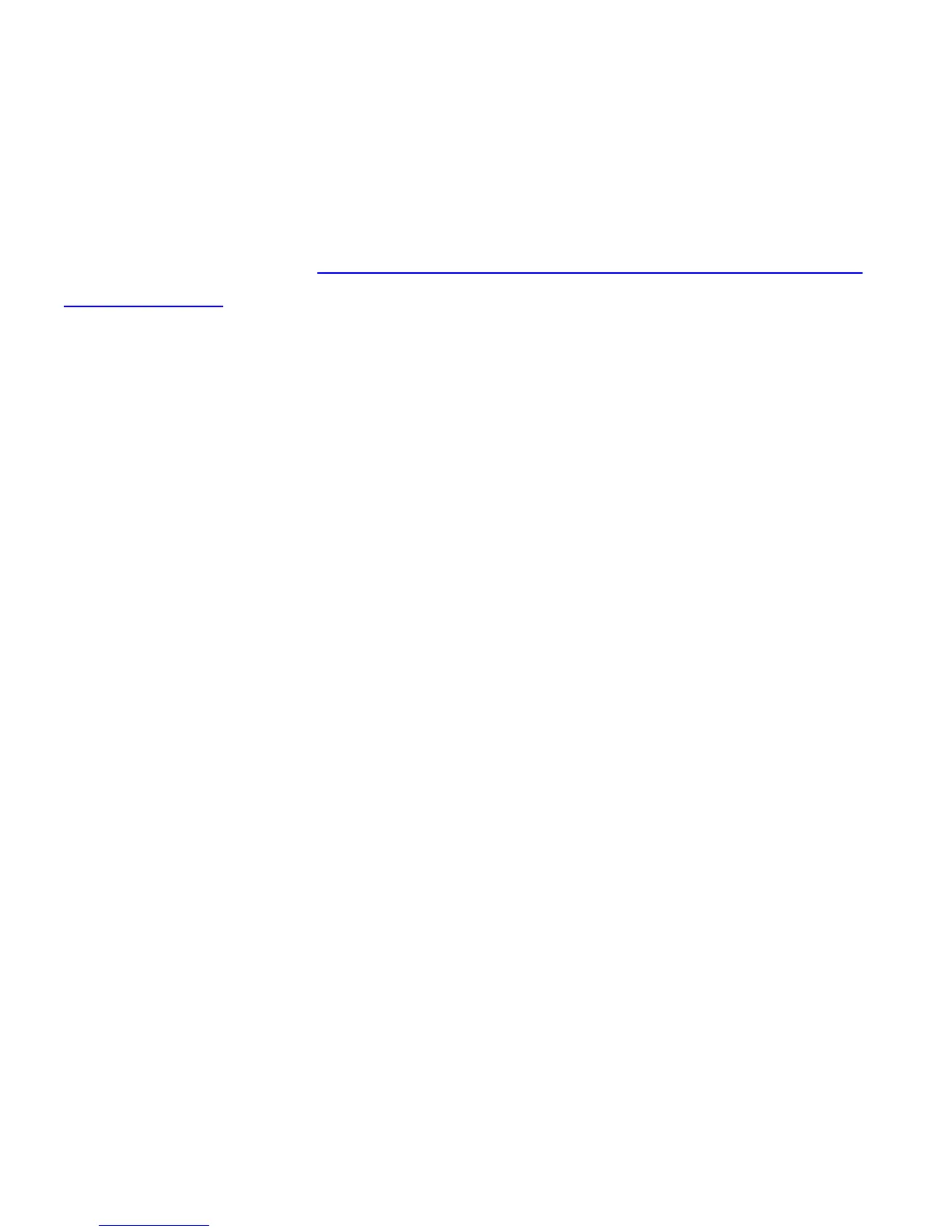24
3. Select the ringtone you want to use from the ringtone/
notification tone list, music file list or recorded sound list.
4. Touch OK.
NOTE: See chapter People – Editing Contacts – Set a Ringtone
for a Contact for how to assign a special ringtone to an individual
contact.
Turning On/Off Touch Sounds
1. Touch the Home Key > Menu Key > System settings >
Sound.
2. Check or uncheck Touch sounds.
Adjusting Volumes
1. Touch the Home Key > Menu Key > System settings >
Sound > Volumes.
2. Drag the sliders to adjust the volume for each type of audio.
3. Touch OK to save.
TIP: You can adjust the media volume when a media application
is in use by pressing the Volume Keys. If no media application is
active, press the Volume Keys to adjust ringtone volume (or the
earpiece volume during a call).
