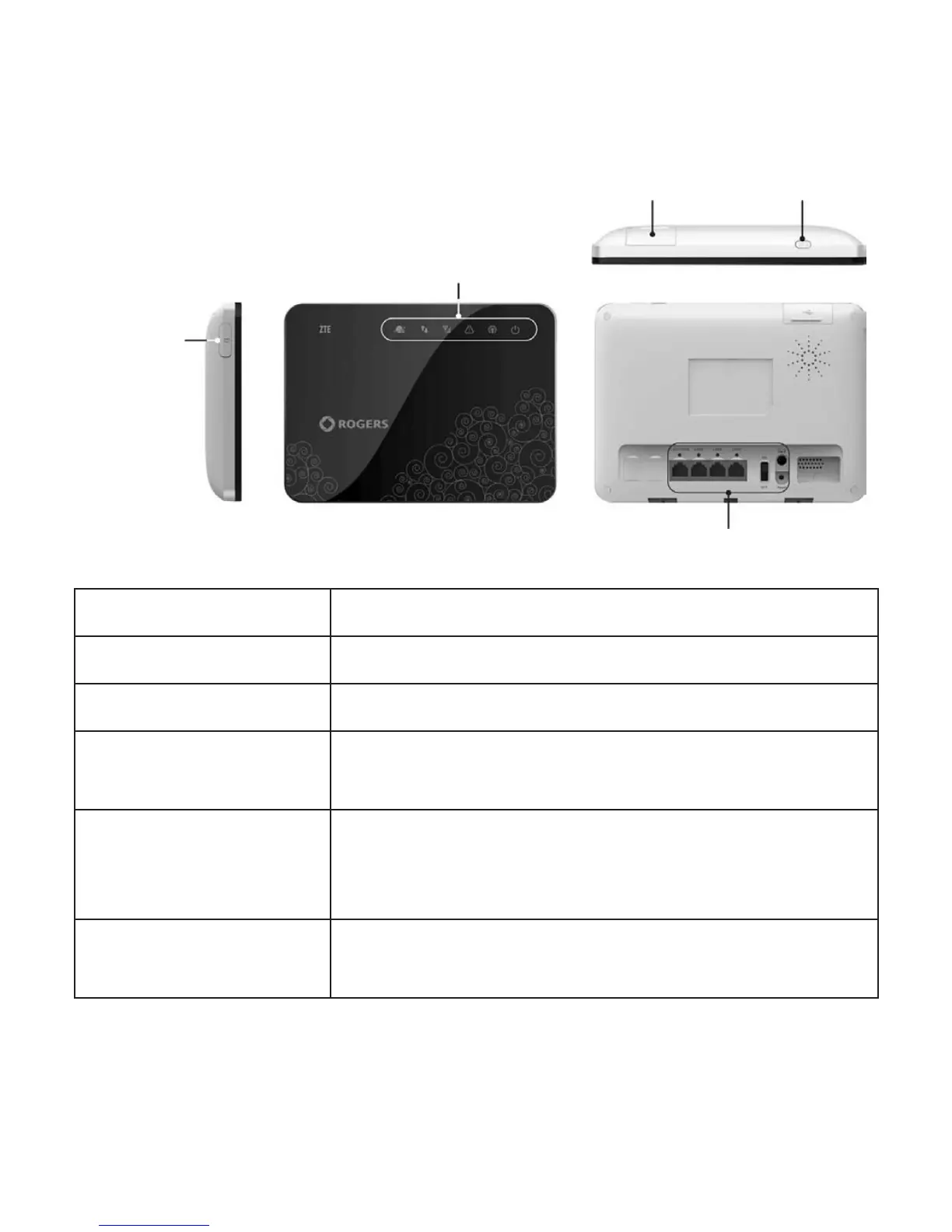Appearance
SIM Port
LED Indicators
WPS ButtonUSB Port
Interface
Indicator Description
SIM Port Where the SIM card is inserted.
LED Indicators To indicate the status of the device.
USB Port
To connect with an external storage device or
USB shared printer.
Interface
Contains RJ45 interfaces (LAN1/WAN, and
LAN2 ~ LAN4), power switch, reset switch,
and power socket.
WPS Button
To activate Wi-Fi Protected Setup
authentication process.
2
