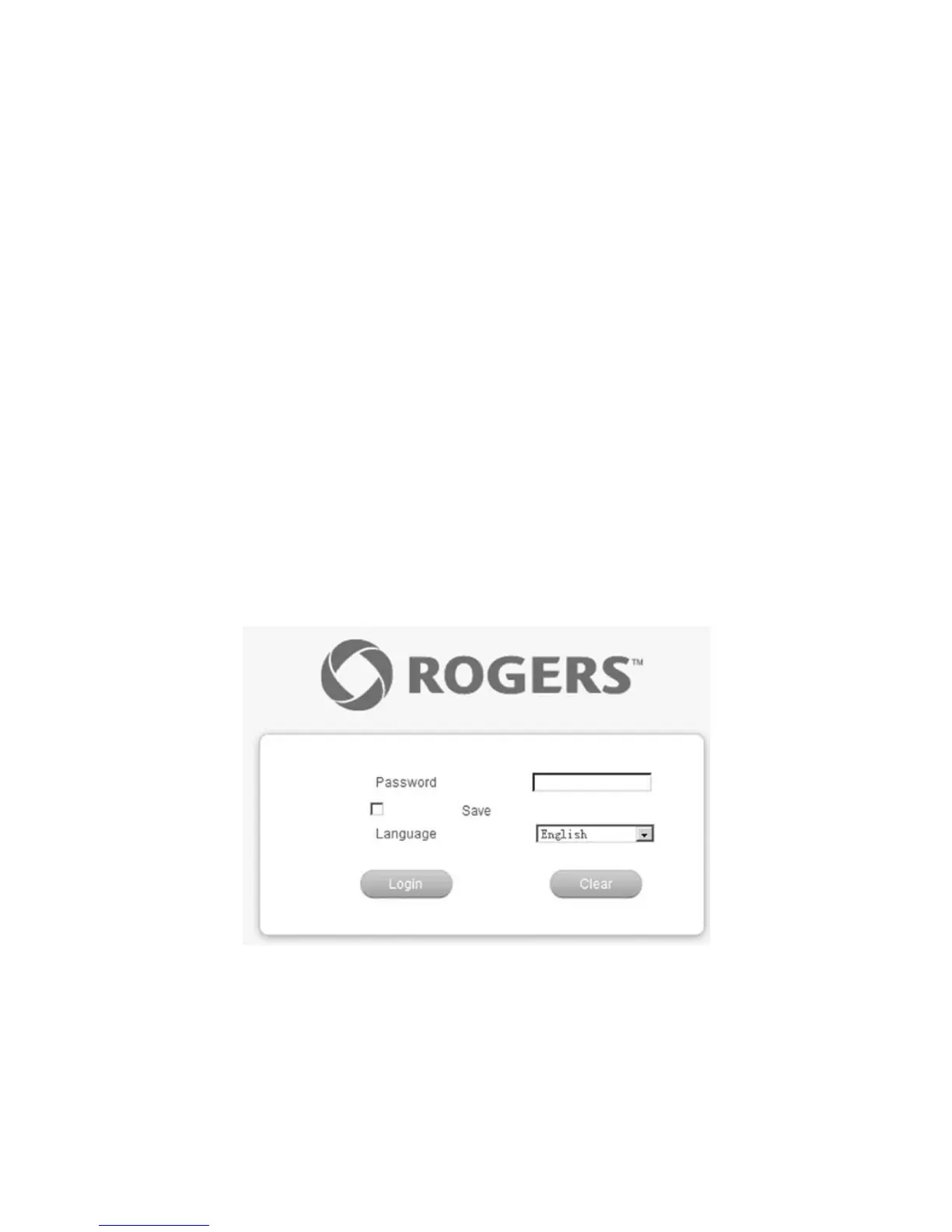6
Logging into the WebGUI (for optional device
conguration)
1. Establish a connection between the MF28B router and Wi-Fi
device.
2. Launch your web browser and enter the router address (Default
address: http://192.168.1.1).
Note: It is recommended that you use one of the following web
browsers: Internet Explorer (7.0 or later), Firefox (3.0 or later),
Opera (10.0 or later), Safari (4.0 or later) or Chrome (10.0 or
later).
3. When the login page appears as follows, input the password (The
default password is admin).
Please refer to your MF28B User Manual for conguration options
and instructions.
