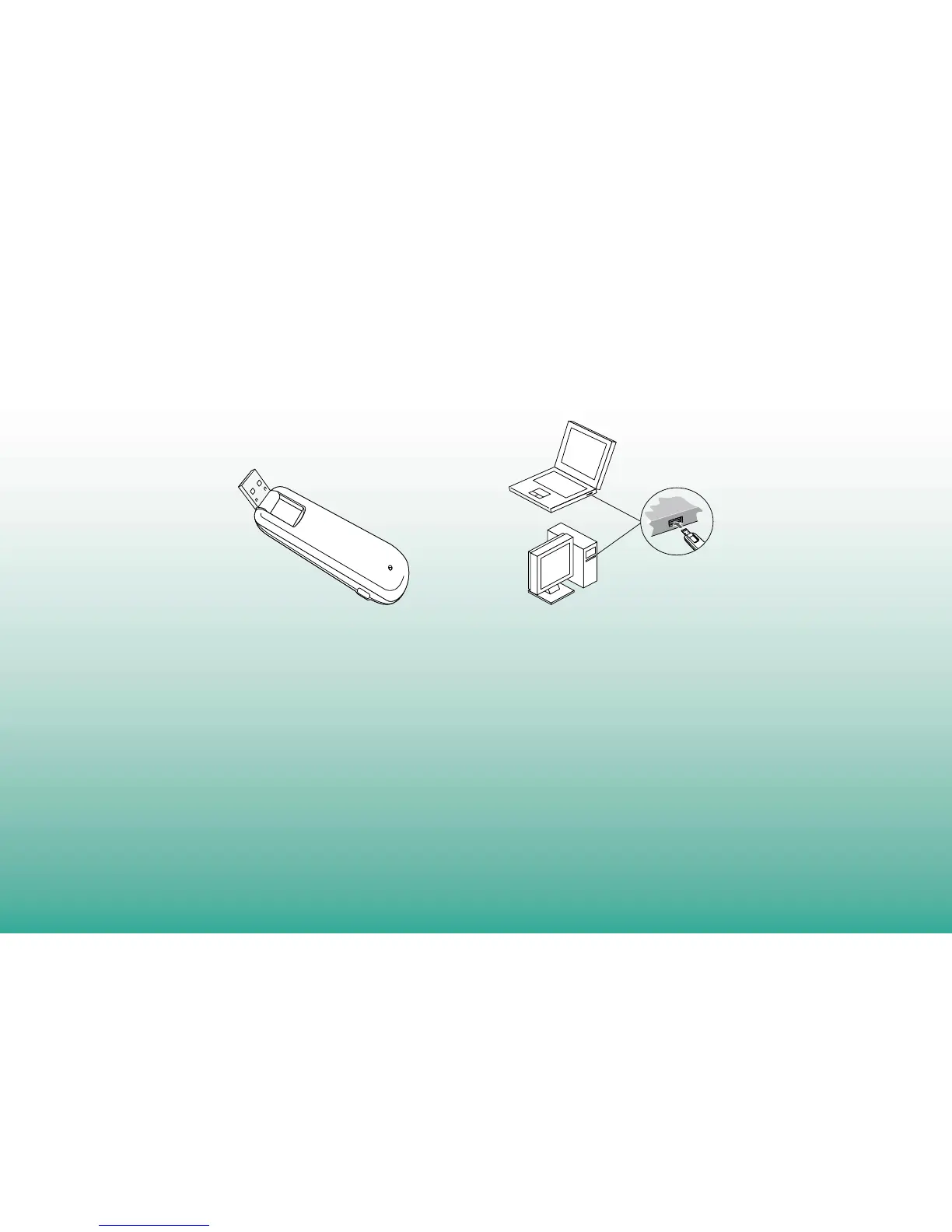5
Connecting the USB Modem to Your Computer
Rotate the USB connecter and plug the modem rmly into a USB port on your computer.
Software Installation
On different operating systems, the software installation procedures may be different.
Please follow the general guide below and the system prompts during installation.
• For Windows XP, Vista and Windows 7
When you connect the modem to your PC correctly, the system automatically recognizes
it as a CD-ROM and starts the software installation wizard. If the system does not launch
the installation wizard automatically, please start it by running the executable le in the new
CD-ROM directory.