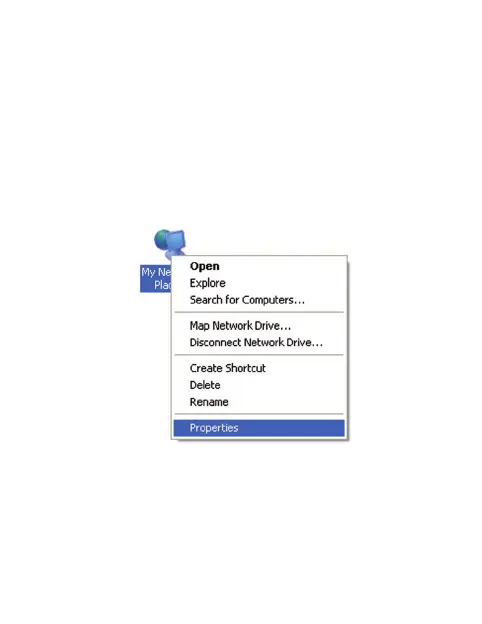13
5. After your device connected to the WLAN device
successfully, you can access the Internet.
Conguring Your PC
Follow the following steps and gures for Windows XP to
congure the Internet Protocol for your Wi-Fi connection.
1. Right-click My Network Places, and then select
Properties.
2. Right-click Wireless Network Connection, and then
select Properties.